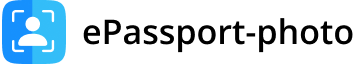Best Alternative for Passport Photos Online
Today, securing passport photos can feel like a daunting task.
However, these photos play a crucial role in various official works, from international travel to government applications.
Fortunately, ePassport-photo.com presents a solution to this challenge.
With our intuitive platform and user-friendly services, ePassport-photo simplifies the process of obtaining top-notch passport photos online.
Let’s take you through the effortless steps of acquiring your passport photo at no cost.
Requirements for Passport Photos
-
Photo Size and Composition
Passport photos typically require specific dimensions, such as 2x2 inches (51x51 mm) in the United States.
The photo should capture your full face, head, and shoulders, with the face- centered and occupying 70-80% of the frame.
-
Background Color and Lighting
The background of the passport photo should be plain white or off-white, without any patterns or textures.
Lighting should be even and free of shadows, ensuring that your face is well-lit and visible.
-
Facial Expression and Positioning
Maintain a neutral facial expression with your eyes open and mouth closed. Avoid tilting or turning your head, keeping it directly facing the camera.
-
Clothing and Accessories
Wear normal street attire in your passport photo, avoiding uniforms, hats, or head coverings unless worn for religious or medical reasons.
Glasses may be worn as long as they do not obscure your eyes or cause glare.
-
Image Quality and Resolution
The passport photo should be clear, sharp, and in focus, with no blurriness or pixelation.
Ensure that the resolution is high enough to capture fine details and prevent distortion when printed.
Tips for Taking the Perfect Passport Photo
-
Light: Find good lighting, natural or artificial. Avoid harsh shadows or bright spots.
-
Background: Choose a simple backdrop, like white or light gray. Busy patterns can be distracting.
-
Dress smart: Wear clothes that do not blend into the background (no white on white!).
-
Neutral expression: Keep a relaxed face, closed lips, and no big smiles or frowns.
-
Ditch the extras: Remove hats, sunglasses, and other head coverings.
-
Frame it right: Make sure your whole face is visible and your hair is not in your face.
-
Follow the rules: Check size requirements and avoid things like blurry photos or red-eye.
-
Take extras: Snap a few photos to have options and pick the best one.
By following these tips, you can ensure that your passport photo meets all official requirements and guidelines for clarity, composition, and compliance.
With ePassport-photo's convenient online service, taking the perfect passport photo has never been easier or more accessible.
Where to Get Passport Photos? Costs and Options
There are several convenient options available for Passport Photos. Here are some popular places where you can get passport photos along with associated costs:
-
Drug Stores and Pharmacies
CVS Pharmacy, Rite Aid, and Walgreens are among the largest pharmacy chains in the United States, with over 20,000 locations combined.
You can typically get passport photos for around $15 at these stores.
Shipping CentersFedEx and UPS store also offer passport photo services. You can walk into their offices and get professional passport photos taken for a similar price of around $15.
However, not all UPS and FedEx stores provide this service, so it is best to confirm availability beforehand.
Step-by-Step Guide to Getting Your Free Passport Photo Online
-
Step 1: Navigate the ePassport-photo website
- Start by visiting the ePassport-photo website.
- Navigate to the passport photo section.
- Familiarize yourself with the layout and options available on the website, ensuring a smooth experience throughout the process.
Step 2: Uploading your Photo- Once on the passport photo page, locate the option to upload your photo.
- Choose a recent photo of yourself that meets the official passport photo requirements regarding size, background, and facial expression.
- Follow the on-screen prompts to upload your photo to our website.
Step 3: Adjusting and Cropping your Photo- After uploading your photo, you will be guided through the process of adjusting and cropping it to meet the specific requirements for passport photos.
- Utilize the editing tools to ensure your photo is correctly positioned, sized, and cropped as per official guidelines.
- Take advantage of features such as zoom, rotate, and resize to perfect your passport photo with ease.
Step 4: Download the Final Result- Once you are satisfied with the adjustments and cropping of your photo, proceed to the final step.
- Review your passport photo to ensure it meets all necessary requirements for clarity, composition, and compliance.
- When you are ready, download your finalized passport photo.
- Save the downloaded photo to your device for printing or digital submission with your passport application.
By following these simple steps, you can obtain your free passport photo online quickly and efficiently with ePassport-photo.
Say goodbye to the hassle of traditional photo booths and expensive photographers, our website provides a convenient and cost-effective solution for all your passport photo needs.
Why choose ePassport-photo?
-
Snap, Edit, Download
Simply upload your photo directly to the website, then follow the on-screen guide to adjust your photo for compliance.
Then download your finished passport photo - all from the comfort of your home. No more waiting in line or scheduling appointments.
-
Free Service
Getting professional-quality passport photos should not cost a fortune. That's why ePassport-photo is completely free to use.
You can create high-quality photos without spending a dime as our web and app are completely free.
-
Top-Tier Quality
We prioritize quality. Our advanced tech ensures that your photos meet the standards for clarity and accuracy.
From photo resolution to color balance, you can trust ePassport-photo to deliver professional results every time.
Rest assured, your photos will be clear, crisp, and compliant with official requirements.
-
Access Anywhere
Whether you are using a computer, tablet, or smartphone, ePassport-photo is at your fingertips.
Our user-friendly interface works seamlessly across various browsers and operating systems. Access the service whenever and wherever you need it.
-
Globally Compatible
No need to worry about compatibility. Our platform works with major passport photo specifications worldwide, ensuring your photos meet the requirements of any country or agency.
FAQs
-
Do I need a professional photographer for passport photos?
No, you do not necessarily need a professional photographer for passport photos.
With advancements in technology and the availability of online passport photo services like ePassport-photo, you can easily take high-quality passport photos yourself.
The ePassport-photo guides you through the process and ensures that your photos meet all official requirements, saving you time and money compared to traditional photo studios.
-
Can I use a selfie for my passport photo?
While some countries accept selfies for passport photos, it is essential to check the specific requirements of your country or the issuing authority.
Selfies must adhere to the same standards as traditional passport photos regarding composition, size, background, and facial expression.
With ePassport-photo's online service, you can take a selfie and adjust it to meet official requirements, ensuring that your passport photo is acceptable for submission.
-
What if my passport photo gets rejected?
If your passport photo is rejected, there is no need to worry. It is a common issue, and there are simple steps you can take to fix it.
First, carefully review the reasons for rejection, such as incorrect dimensions or facial expressions.
Then, use ePassport-photo's online service to retake your photo and ensure it meets all the necessary requirements.
-
How long does it take to get my passport photo using ePassport-photo?
The process of obtaining your passport photo with ePassport-photo is quick and efficient.
Once you upload your photo and make any necessary adjustments, you can download the final passport photo instantly.
There is no need to wait for processing or shipping – with ePassport-photo, you can have your passport photo ready to use in minutes.
Users can upload their photos to our ePassport-Photo website or app, where they will be cropped to the appropriate size for passports and visas. In addition to this main function, users can benefit from several options, including the ability to compress, pick a color, crop, flip, and resize photos. This comprehensive toolbox allows users to effortlessly create free and compatible passport and visa photos, as well as customize them with a few extra features.
Made for the world in Nepal 🇳🇵Copyright FireFly IT Solutions Pvt Ltd