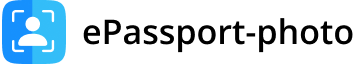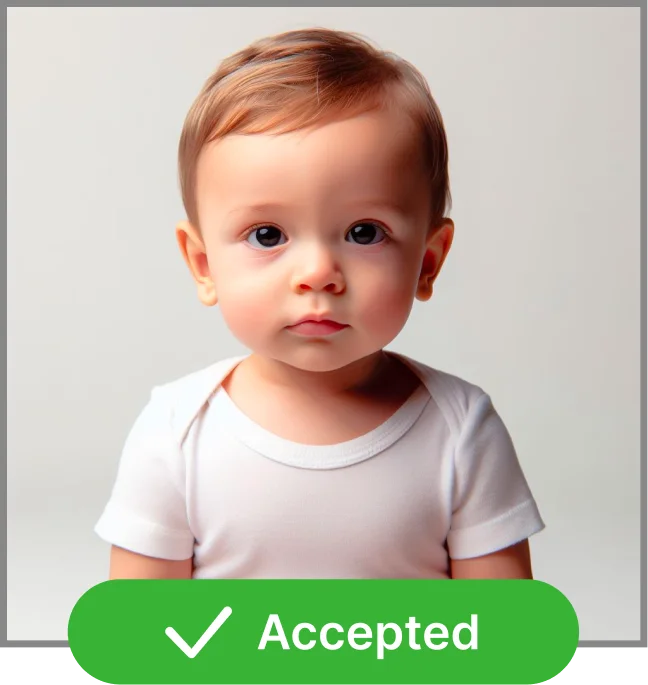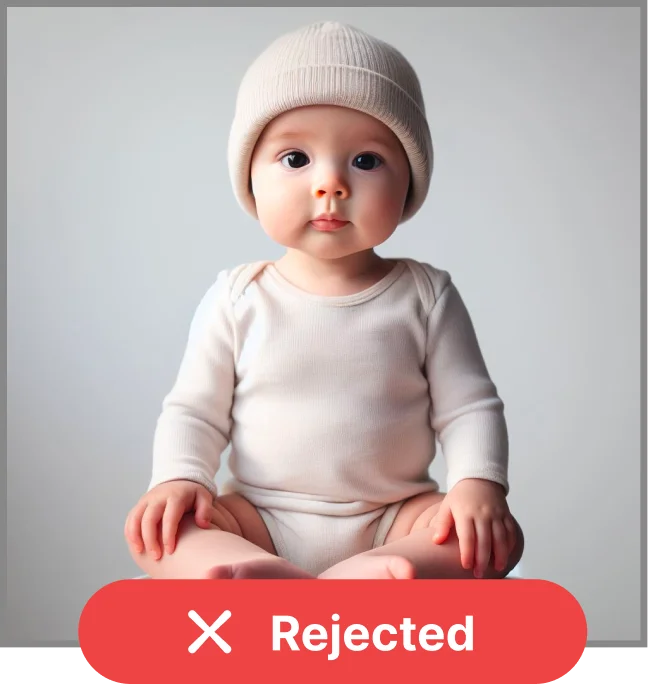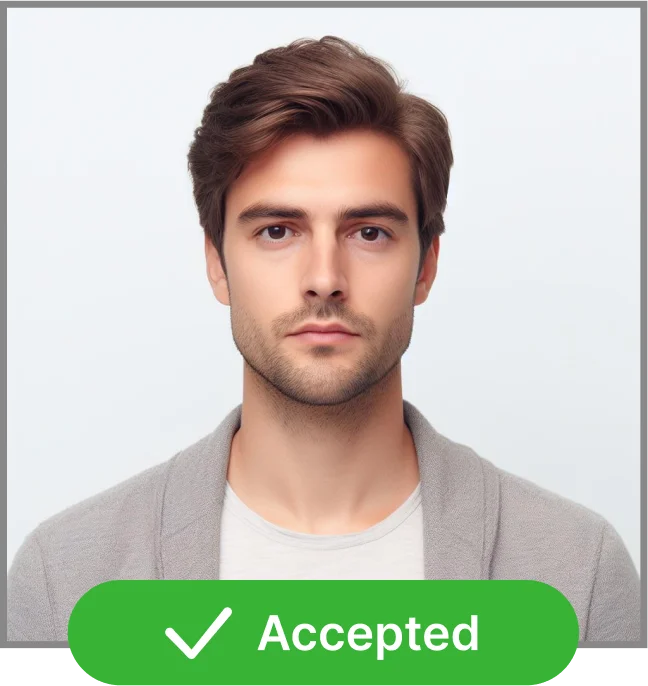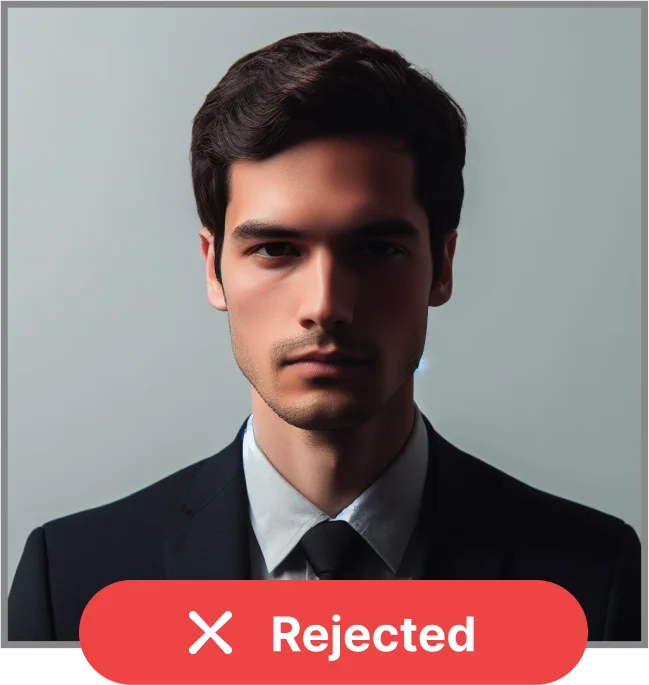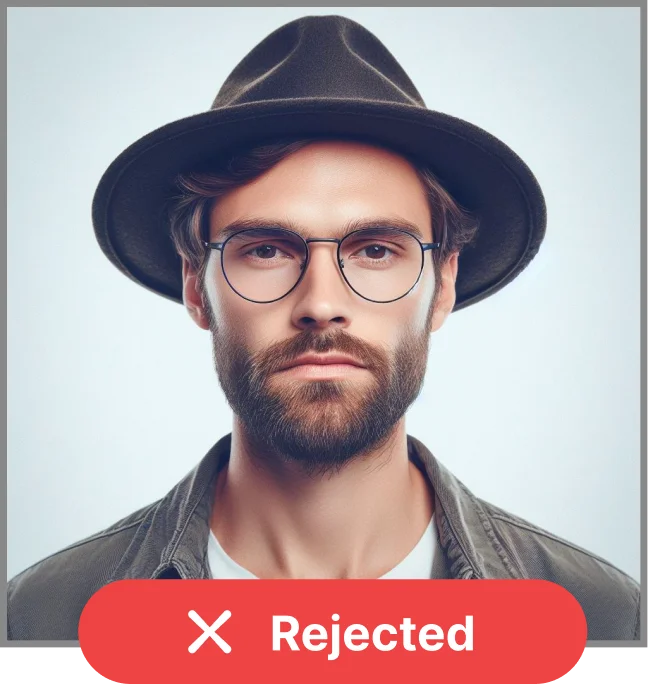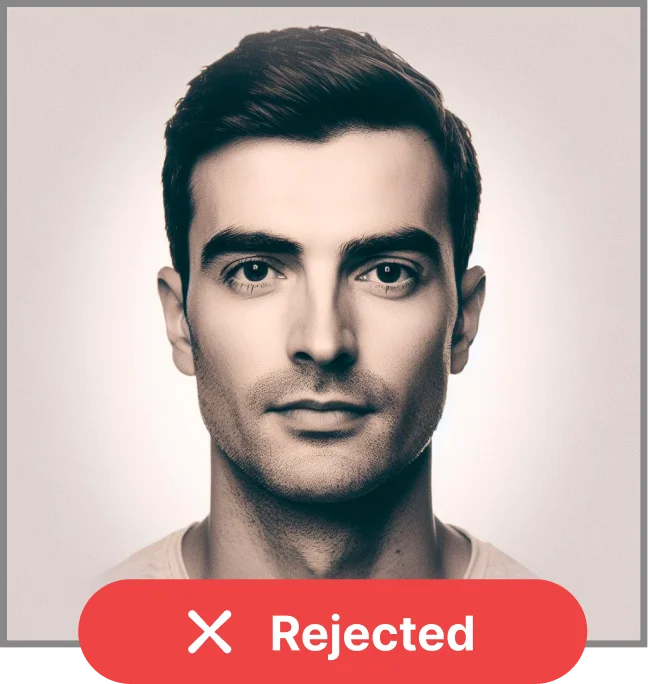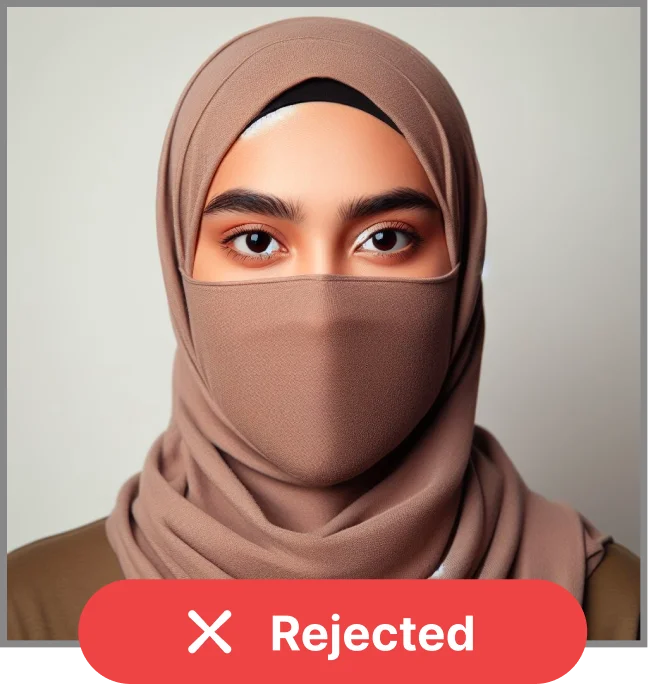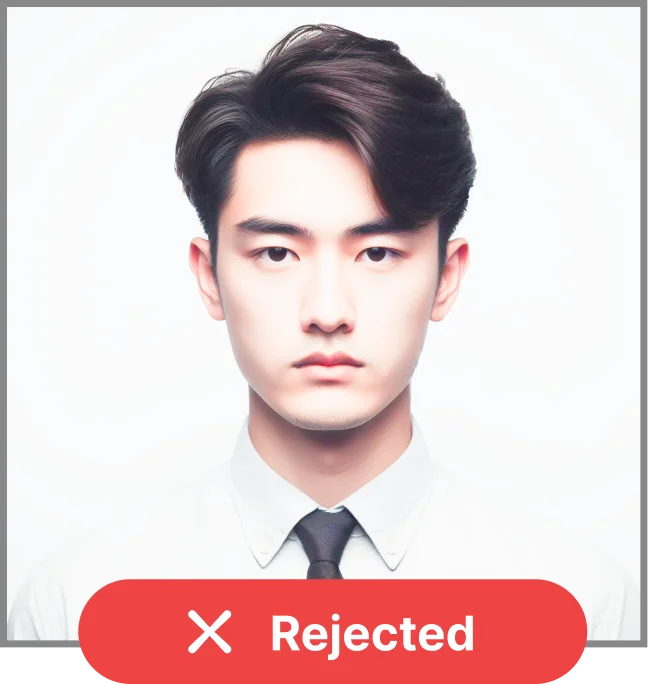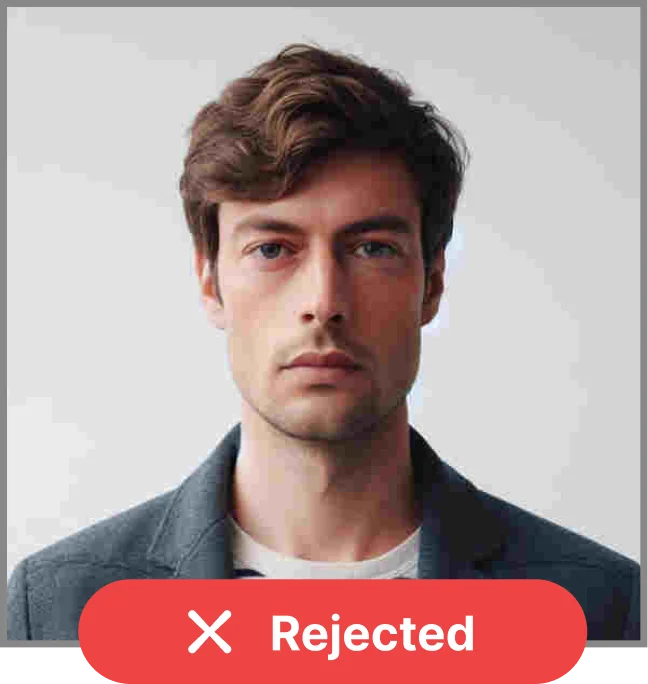Your Digital Passport Photo is Ready to Print !!!
Download your digital Passport photo in JPEG, PNG, or PDF formats. Select paper sizes for multiple prints at Walgreens, Walmart, CVS Pharmacy or Local Print Shops and save $$.
Make Free Passport Photo Online for Finland Today!
Need a Passport photo for Finland? Our Free Passport Photo Online tool offers high-quality, compliant photos at no cost. Simply upload your image, and get your free photo ready for download quickly and easily!