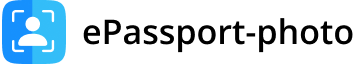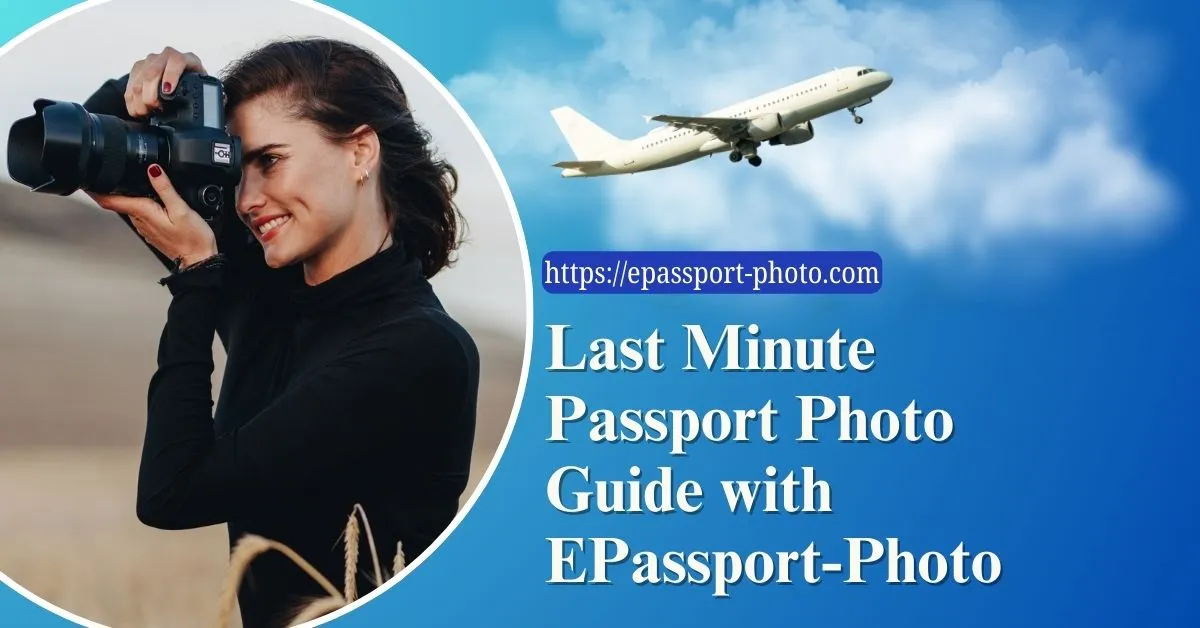A single mistake in your passport photo can delay or even reject your entire passport application. Every year, thousands of applications are rejected due to issues like incorrect lighting, wrong background color, facial expressions, glasses, or photo size.
In this guide, you'll learn the 12 most common passport photo mistakes, why they cause rejection, and exactly how to avoid them so your application gets approved the first time.
Why Do Passport Photos Get Rejected?
Passport photos are rejected when they fail to meet official requirements for lighting, background, facial expression, head position, size, resolution, or editing. Even small issues, such as shadows, glasses glare, or improper cropping, can cause rejection.
Understanding Passport Photo Requirements
The path to a successful passport application begins with a comprehensive understanding of the specific requirements governing passport photos.
From dimensions to facial expressions, and even the nuances of appropriate attire, adherence to these stipulations ensures that your photo is not a stumbling block but a stepping stone toward hassle-free travel documentation.
12 Passport Photo Mistakes to Avoid
Mistake 1: Insufficient Lighting and Shadows
Poor lighting and visible shadows are one of the most common reasons passport photos are rejected. Your face must be evenly lit, with no harsh shadows, glare, or overexposure.
Use soft natural light or diffused artificial lighting and avoid overhead lights, direct flash, or strong sunlight.
Mistake 2: Inappropriate Background Selection
Passport photos must have a plain white or off-white background with no patterns, objects, or shadows. Busy, textured, or colored backgrounds can interfere with facial recognition and will cause rejection.
Make sure your face clearly contrasts with the background.
Mistake 3: Inappropriate Use of Flash or Filters
Flash reflections, overexposure, and digital filters can distort your facial features and lead to rejection. Avoid direct flash whenever possible and never apply beauty filters, retouching, or Photoshop edits.
Passport photos must represent your natural appearance.
Mistake 4: Incorrect Face Positioning and Angles
Your face must be centered, straight, and fully visible in the frame. Head tilts, angled poses, or partial profiles are not allowed.
Look directly at the camera with your head level and shoulders square.
Mistake 5: Failure to Maintain a Neutral Facial Expression
Passport photos require a neutral facial expression with both eyes open and mouth closed. Smiling, frowning, or exaggerated expressions are not allowed, as they interfere with facial recognition.
Mistake 6: Improper Head Coverings or Accessories
Head coverings are only allowed for religious reasons and must not obscure your face. Hats, scarves, large hair accessories, and excessive jewelry are not permitted.
Your entire face, from chin to forehead, must be clearly visible.
Mistake 7: Incorrect Photo Size or Cropping
An incorrect photo size or improper cropping will result in rejection. U.S. passport photos must be exactly 2*2 inches, with the head sized correctly within the frame.
Do not stretch, crop too tightly, or enlarge the image.
Mistake 8: Blurry or Low-Quality Images
Blurry or low-resolution photos are not accepted. Your passport photo must be sharp, clear, and in focus, with no motion blur or pixelation.
Always review the image closely before submission.
Mistake 9: Incorrect Photo Paper or Printing Issues
Printed passport photos must be on high-quality photo paper with accurate colors. Smudges, creases, faded ink, or discoloration can cause rejection.
Use a professional printer or a trusted photo service.
Mistake 10: Insufficient Contrast or Color Balance
Poor contrast or incorrect color balance can make facial features hard to detect. Your photo must be in color, properly exposed, and clearly show natural skin tones.
U.S. passport photos must be in color; black-and-white photos are not accepted.
Mistake 11: Inappropriate Clothing and Appearance
Wear everyday clothing with no uniforms, logos, or hoods. Avoid excessive makeup that alters your appearance.
Glasses are not allowed in U.S. passport photos, and your eyes must be fully visible.
Mistake 12: Over-Editing or Digital Alterations
Digital retouching, face reshaping, filters, or beauty enhancements are not allowed. Only minor adjustments to brightness or contrast are acceptable.
Any alteration that changes your natural appearance can disqualify your photo.
Passport Photo Approval Checklist
Correct size (2*2 inches in the U.S.)
White or off-white background
Neutral facial expression
No glasses or glare
No filters or retouching
Proper lighting and sharp focus
What Happens If Your Passport Photo Gets Rejected?
If your passport photo is rejected, the passport office will notify you in writing and request a new photo that meets official requirements. You might be surprised to know that lots of people are frequently impacted by a passport photo rejection.
Authorities notify the passport applicant in writing if they find a picture that is not compliant, explaining why the picture is not acceptable and requiring them to submit a new one.
Fortunately, you can still obtain a passport even if your passport photo is denied, provided you take the following actions:
Examine the official letter to determine why the passport photo that was turned down was of insufficient quality for processing biometric data. With this understanding, you can steer clear of repeating your previous mistakes.
Get a new passport photo and make sure it satisfies all requirements for U.S. passport photos. Every time a passport photo fails to meet one of the conditions, it is rejected.
Therefore, even though the reason for the previous rejection of your passport photo might have been blurring, the reason for the next rejection could be improper sizing. Make sure you don't make any more mistakes in the subsequent image as you correct the one in the first.
You have 90 days to mail the passport office an updated photo. Your passport application will expire if you don't submit a compatible photo by the deadline. In that case, you'll need to start over.
Conclusion
A compliant passport photo is essential for a smooth application process. By avoiding these common mistakes and following official guidelines, you can significantly reduce the risk of rejection and delays.
Visit EPassport-Photo For Compliant Passport Photo
Download The Application | Android | IOS |
FAQs
1) Can I take my passport photo at home?
Yes, you can take your passport photo at home, but it's crucial to follow the specific guidelines outlined by passport authorities. Ensure proper lighting, a neutral background, and adherence to all requirements, such as photo dimensions and facial positioning. Utilizing a high-resolution camera or mobile device can contribute to a professional and acceptable passport photo.
2) Can I wear eyeglasses or contact lenses in my passport photo?
While guidelines may vary, it is generally recommended to avoid wearing eyeglasses with heavy frames or tinted lenses that can obscure your eyes. If you wear glasses regularly, choose a pair with thin frames, and ensure that your eyes are fully visible. Contact lenses are usually acceptable, but it's essential to verify specific requirements based on your country's regulations.
3) Can I submit a photo taken in a photo booth?
Yes, photos taken in a photo booth are generally acceptable, provided they meet all the required standards. Ensure that the photo booth produces images with proper dimensions, lighting, and facial positioning. Additionally, follow all guidelines related to clothing, expression, and background to avoid common mistakes that could lead to disqualification.
4) What happens if my passport photo is disqualified?
If your passport photo is disqualified, your passport application may be rejected. Common reasons for disqualification include incorrect dimensions, improper facial expression, or other deviations from official guidelines. In such cases, you may need to submit a new and compliant passport photo to proceed with your application. Always review the specific requirements provided by the passport authorities to avoid complications.
5) How should infants be photographed for their passport photo?
Make sure no one else is in the photo when you take a passport photo of your baby or toddler. Place your baby on a sizable, comfortable cushion with a simple, light-colored backdrop. Make sure that your baby's face is shadow-free, especially if you are taking a picture of him or her from above.