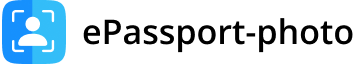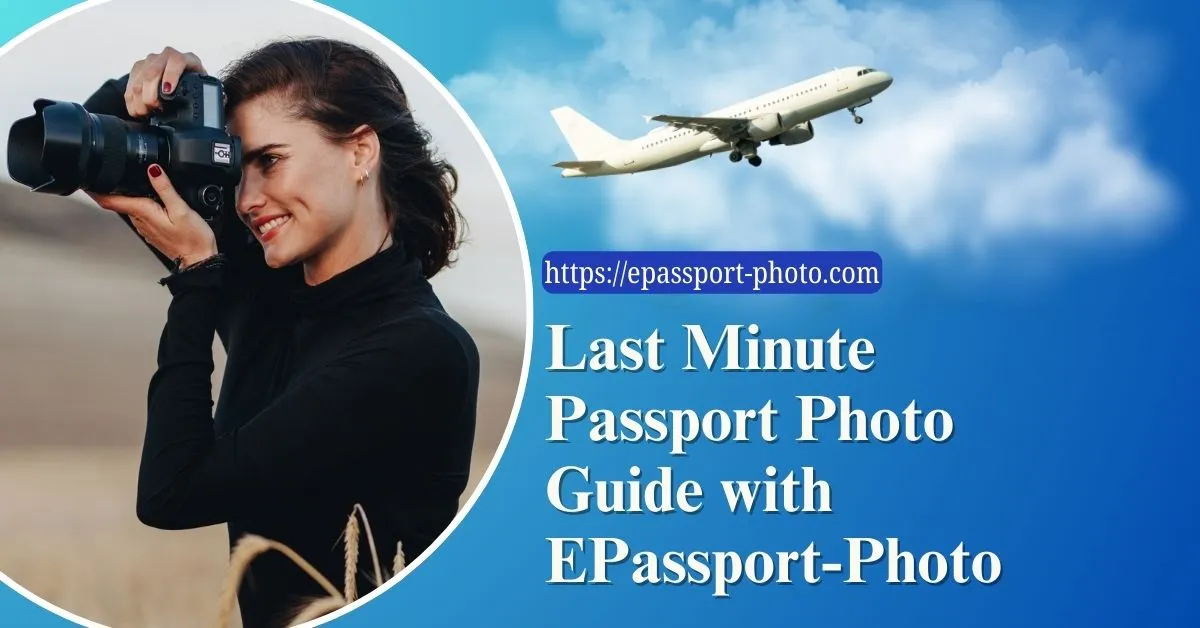We've all been there because this is a global phenomenon: standing awkwardly under those awful photo booth lights for a passport photo destined to look like one just rolled out of bed. Do you think one could just breeze past the queues, awkward poses, and uncertainty?
Most probably, with the dawn of the digital passport photo era, people are opting for either ePassport-Photo or taking a shot or two at that perfect ID photo right from their couch. Which way really is the better one for you?
Taking a look at the interesting and often mundane world of passport photos, let us explore two broad alternatives: employ an online service such as ePassport-Photo or take one yourself.
Meet ePassport-Photo: Convenience or Control?
Imagine this: back home, in comfy sweatpants and sipping on your favorite coffee, you go on your computer, snap a picture, upload it, and in a few minutes receive an ePassport-Photo with a professional passport picture that follows all government orders.
ePassport-Photo allows you to snap or upload your photo via your phone or computer, and artificial intelligence and smart formatting ensure your picture meets the official specifications for whichever country you need it for, whether it be a U.S. passport, U.K. visa, or an ID photo for Germany.
The application assists you with the process, trimming the size, adjusting the background, and presenting clear visual feedback to ascertain that your expression and stance meet lighting requirements.
One cannot help but appreciate how easy it is. No appointments. No charges for redoing photos. No more wondering whether your hair will stick up in the final print (taking as many pictures as you want before sending one for upload).
The process is also far on the go with mobile app versions available for both Android and iOS.
DIY Passport Photos: Freedom or Frustration?
Now, let us discuss the bold and brave DIY. If you pride yourself on creative control with a sprinkle of chaos, taking your own passport photo looks like a fun little challenge.
Underneath this theory of mighty assertion is that you take this picture with a smartphone against a plain wall, for example. You save the bucks, skip digital queues, and have all the time in the world for as many selfies as it takes to find your favorite.
Quite an attractive option for a budget-minded person standing very close to the deadline! Digital cropping templates and guidelines are even found on both apps and the web.
But here is the flip side: There are strict requirements for a passport photo. Just to name a few, dimensions mainly, expression without any inclination, right head position, even illumination, with no shadow.
The background must also be super simple, meaning no picture frames, no textures, and for sure none of those most annoying shadows trying to make you look like you are coming out of fog.
Basically, your tiny little mistake could render your photo invalid, thus delaying your application and messing up your traveling plans.
Moreover, lighting comes with its own surprises; it's almost bizarre. Too dim can easily be interpreted as unsatisfactory image quality, and too bright starts the ever-uncomfortable overexposure.
Further, DIY involves the risk of incorrect determination of the distance from the camera as well as inadvertently cropping the top of your head.
While DIYing sounds fun and is free, it entails some technical know-how and an abundance of patience and precision for its good outcome. If you are a perfectionist or someone with a hawk's eye for precision, you might nail it.
But if that trial-and-error bit is something you can't handle, maybe think again.
What Really Matters?
The choice between ePassport-Photo and DIY comes down to where your priorities lie. EPassport-Photo is for you if you're looking for convenience, a short time, or just don't feel like fussing with angles and lighting conditions. The end result will be a polished image that sticks to regulations and the interpretation of the government checklist of dos and don'ts.
On the other hand, for the tech-savvy, DIY can afford budget flexibility, which, quite surprisingly, gives a pretty good professional outcome. Just ensure that you go above and beyond to confirm your results against the official ones.
In any case, do remember that your passport photo is not just an ordinary photo. It represents you to foreigners for the next several years.
Take your time and do it well, whether you let AI do the hard part or you sweat the details at home.
Final Verdict: The Winner Is Up to You
Passport photo is no longer bound to photo booths under fluorescent lights; with ePassport-Photo services, it is on the fast track to being made easier and even more accessible.
Yet the do-it-yourself wave has never been stronger, spurred on by an infinite number of tutorials, smartphone cameras, and rising trust in our own ability to handle things with technology.
Ease against control, cost against reliability, effort against convenience: finding the balance is what it's all about. Whatever you choose, make sure your photo complies because the one thing worse than having a bad passport photo...is having a denied one.
Ready to Try It Yourself?
Eager to see if you can outsmart a photo booth? Jump on ePassport-Photo and enjoy the whole on-your-own-convenience passport photo experience.
FAQs
1. Is ePassport-Photo a legitimate service?
Indeed, ePassport-Photo is an online solution where users can create passport, visa, and ID photos conveniently while adhering to passport photo specifications stated by different governments. User reviews and refund or guarantee policies are things that you must check before using and paying for any service.
2. Does the passport agency accept photographs made by ePassport-Photo?
ePassport-Photo claims to provide photos that adhere to the official requirements; however, acceptance depends on whether the photo that you have uploaded will comply with the guidelines. Please check that your uploaded image follows the instructions regarding the use of light, background, and facial expression.
3. Is it safe to upload my photo onto ePassport-Photo?
ePassport-Photo provides the means for secure uploading and other services via secure servers, although it is advisable to use secure internet connections and to read the information about the privacy of personal images before uploading any.
4. Can ePassport-Photo be used for visa photos or other IDs?
Yes! The service covers numerous document photo formats, from visas, green cards, driving licenses, and student IDs for dozens of countries. Just select the suitable option while uploading your photo.
5. Which is cheaper-ePassport-Photo or DIY?
DIY is always cheaper if you already have a good camera, along with photo editing software and a printer. However, ePassport-Photo is free and saves time, which minimizes the chances of making mistakes; thus, in the long run, this could be the more cost-effective option.
6. Can I Use A Smartphone to Take A Passport Photo for ePassport-Photo?
ePassport-Photo works well with photos taken from a smartphone. The good news is that the service has mobile apps for both Android and iOS, allowing the user to take pictures on the go and upload them conveniently.
7. What Are The Big Mistakes People Make With DIY Passport Photos?
Common mistakes include bad lighting, shadows on facial features or background, wrong head size, non-neutral facial expressions, and messy backgrounds. Any of these can lead to the failure of the passport photo before the eyes of the concerned authorities.