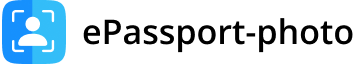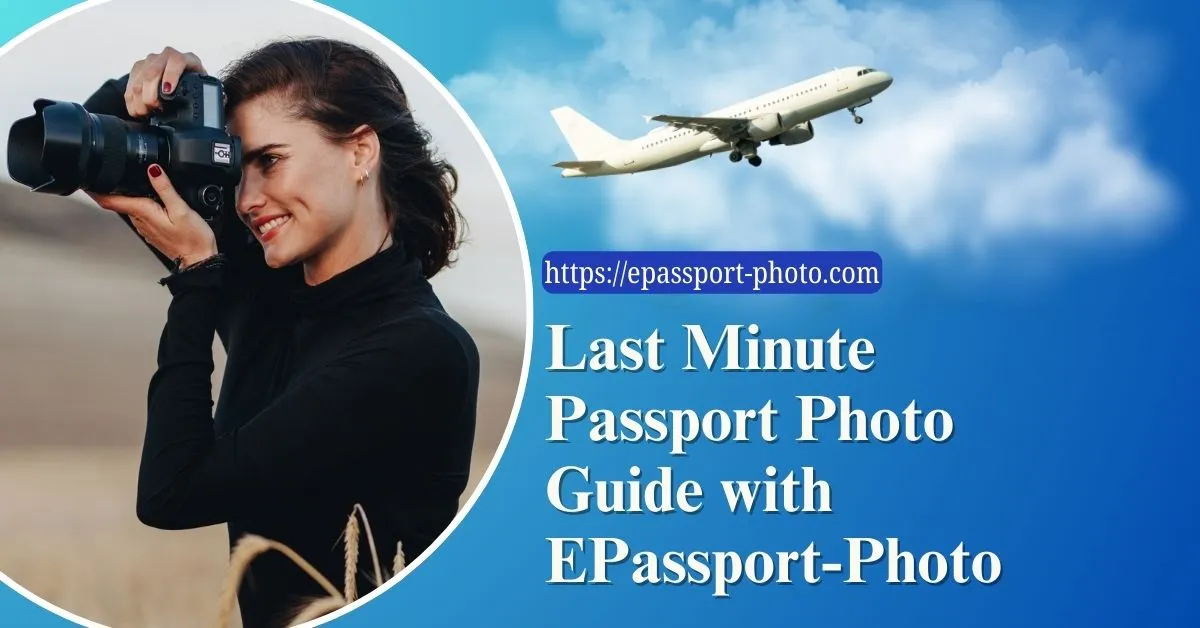How to Choose the Best Background for Your Passport Photo?
Passport photos are essential identification means for various official purposes, including travel, identification verification, and documentation. Among the many elements that contribute to the quality of a passport photo, the background plays a pivotal role.
The background of the passport photo is more than just a backdrop as it frames the subject, and enhances the visibility and clarity of the photo. It also sets the tone for the entire image, influencing professionalism, and acceptance by authorities.
Therefore, selecting the right background is crucial in achieving a passport photo that meets all requirements while representing the individual accurately.
From passport photo requirements to practical tips for achieving the perfect background, this blog aims to equip you with the knowledge and tools to ensure that your passport photo meets all standards and regulations.
So, let's together uncover the secrets to choosing the best background for your passport photo.
Factors to Consider When Choosing a Background
Lighting Conditions
The importance of lighting conditions cannot be overstated when selecting a background for your passport photo. Proper lighting ensures clarity, eliminates shadows, and enhances the visibility of the subject's features.
Opt for a well-lit area with even, natural light to achieve the best results. Avoid harsh lighting or strong shadows that can distort facial features and affect the overall quality of the passport photo.
Color Contrast with Attire and Skin Tone
Another crucial factor to consider is the color contrast between the background, attire, and skin tone. Selecting a background color that complements rather than clashes with the subject's clothing and skin tone can enhance the overall aesthetic appeal of the passport photo.
For example, individuals with lighter skin tones may opt for backgrounds with slightly darker hues to create contrast, while those with darker skin tones may choose lighter backgrounds to ensure clarity and visibility.
Avoidance of Patterns and Distractions
When choosing a background for your passport photo, simplicity is key. Avoid backgrounds with intricate patterns, textures, or distractions that can detract from the focus on the subject's face.
Busy backgrounds can make it challenging for authorities to identify the individual and may lead to rejection or delays in processing. Opt for plain, solid backgrounds that provide a clean, uncluttered backdrop for the passport photo.
Suitability for Digital VS Physical Applications
Consider the intended use of the passport photo when selecting a background. While traditional passport photos are printed on physical documents, many applications now require digital submissions.
Choose a background that is suitable for both digital and physical applications to ensure compatibility and versatility. Avoid backgrounds with reflective surfaces or excessive shine, as these can cause glare and affect the quality of digital scans or photographs.
Recommended Background Options
Solid Neutral Colors (White, Off-White, Light Gray)
Solid neutral colors are among the most widely recommended background options for passport photos. Colors such as white, off-white, and light gray provide a clean and unobtrusive backdrop that ensures the focus remains on your face.
These neutral hues help create contrast and clarity, making it easier for authorities to identify individuals and verify their identities. Additionally, neutral backgrounds are versatile and suitable for a wide range of skin tones and clothing colors, making them a practical choice for passport photos.
Plain Backgrounds without Texture or Patterns
When selecting a background for your passport photo, choose a plain background without texture or patterns. Smooth and untextured backgrounds provide a consistent surface that minimizes distractions and ensures uniformity in the final image.
Strictly, avoid backgrounds with patterns, textures, or designs, as these can interfere with facial recognition technology and may lead to rejection or delays in processing. By choosing a plain background, you can create a professional-looking passport photo that meets all requirements and regulations.
Common Mistakes to Avoid
Using Inappropriate Backgrounds (e.g., Busy Patterns, Vibrant Colors)
One of the most common mistakes people make when choosing a background for their passport photo is using inappropriate backgrounds. Busy patterns, vibrant colors, or distracting designs can detract from the focus on the subject's face and may lead to rejection or delays in processing.
It is essential to follow the passport photo regulations and opt for solid, neutral backgrounds such as white, off-white, or light gray. These backgrounds provide a clean and unobtrusive backdrop that enhances the clarity and visibility of your facial features.
Ignoring Lighting and Shadow Considerations
Another common mistake is ignoring lighting and shadow considerations when selecting a background for your passport photo. Proper lighting is crucial for achieving clear and well-defined facial features without harsh shadows or glare.
When taking passport photos, ensure even lighting across the subject's face and avoid strong shadows that can obscure facial details. Additionally, be mindful of reflections or glare from the background, as these can affect the overall quality of the image.
By paying attention to lighting and shadow considerations, you can ensure a passport photo that meets all requirements and regulations.
Overediting or Manipulating the Background Digitally
In an attempt to achieve the perfect passport photo, some individuals may resort to overediting or manipulating the background digitally. This can include altering the background color, removing imperfections, or adding artificial elements.
However, passport photo regulations typically prohibit digital manipulation of the background, as it can compromise the authenticity and integrity of the identification document.
It is essential to refrain from excessive editing and present a passport photo that accurately represents the subject in a natural and unaltered state.
Practical Tips for Achieving the Perfect Background
Select Appropriate Clothing to Complement the Background
When choosing clothing for your passport photo, consider how it will complement the background you have selected. Opt for solid colors that contrast with the background to ensure visibility and clarity.
Avoid patterns, logos, or overly bright colors that may clash with the background or distract from the subject's face. Neutral tones like black, navy blue, or gray often work well with a variety of background colors and help create a cohesive and professional look for your passport photo.
Set Up a Makeshift Studio at Home for Consistent Results
For those opting to take passport photos at home, setting up a makeshift studio can help ensure consistent results. Choose a well-lit area with ample natural light or invest in soft light, use diffused lighting to minimize shadows and create even illumination.
Use a plain wall or backdrop as your background and position yourself a few feet away to avoid harsh shadows or reflections. Additionally, use a tripod or stable surface to hold your camera or smartphone steady and maintain a consistent angle and composition for each photo.
Go for Professional Photography Services if Necessary
If you are unsure about your ability to achieve the perfect background on your own, consider going for professional photography services. Professional photographers have the expertise, equipment, and resources to ensure your passport photo meets all requirements and regulations.
They can guide you in the background selection, lighting, and composition to ensure a high-quality image that accurately represents you. While professional photography services may come with an additional cost, the peace of mind and assurance of a successful passport application may be worth the investment.
Use ePassport-photo for the Passport Photo
Using ePassport-photo can be a convenient and efficient solution for ensuring your passport photo meets all requirements while maintaining the best background. Here's how it works:
Cost-Free
No Charges: The ePassport-photo is entirely free to use. There are no subscription fees, hidden costs, or in-app purchases.
Free Downloads: Users can download the ePassport-photo app for free from app stores without any additional charges.
Unlimited Usage: There are no limitations on how many times you can use the app. Users can create passport photos as frequently as needed at no cost.
User-Friendly
Intuitive Interface: ePassport-photo features a user-friendly interface designed for simplicity and ease of use.
Simple Navigation: The app provides straightforward navigation, ensuring users can easily find and access the features they need.
Step-by-Step Instructions: ePassport-photo offers clear, step-by-step instructions to guide users through the passport photo creation process, making it accessible to users of all levels of tech proficiency.
Background Removal
Automated Background Removal: ePassport-photo automatically removes the existing background from your photo and replaces it with a plain white background.
Effortless Process: Users don't need any editing skills or expertise to remove the background. The app handles the process seamlessly, saving time and effort.
Consistent Results: The background removal feature ensures consistent and uniform backgrounds across all passport photos, meeting the requirements of passport photo regulations.
Exact Size Creation
Automatic Size Adjustment: ePassport-photo automatically adjusts the size of the passport photo to meet the specific requirements of your country.
Accurate Sizing: Users can trust that their passport photos will be precisely sized according to the standards set by passport authorities, eliminating the need for manual resizing or cropping.
Hassle-Free Process: With ePassport-photo, users can create passport photos in the exact size required without any guesswork or complications, ensuring compliance with regulations.
Final Thoughts
Lastly, as we wrap up our discussion on choosing the ideal background for your passport photo, it is essential to reflect on the importance of attention to detail in this process.
By considering factors such as background color, lighting, and adherence to regulations, you can significantly impact the quality and acceptance of your passport photo.
Additionally, tools like ePassport-photo offer a seamless and cost-free solution, ensuring that your passport photos meet all requirements effortlessly.
We are grateful for the opportunity to share this valuable information with you and hope it empowers you to approach the passport photo process with confidence and ease.
Thank you for trusting our blog with your quest for knowledge, and may your passport photo endeavors be smooth and successful. Safe travels await with your perfectly curated passport photo in hand!
FAQs
Can I use any background for my passport photo?
No, passport photo regulations typically require a plain white or off-white background without any patterns or textures.
Why is background selection important for passport photos?
The background sets the tone for the entire photo and ensures clarity, visibility, and compliance with government regulations, which are essential for identification purposes.
Can I wear clothing with patterns or logos in my passport photo?
It is best to avoid clothing with patterns or logos to maintain focus on the face. Solid colors are recommended, and uniforms are generally discouraged unless worn daily for religious reasons.
Is it necessary to maintain a neutral facial expression in passport photos?
Yes, passport photo regulations typically require a neutral facial expression with the mouth closed and no smiling. Eyes should be open and facing directly towards the camera.
How do I ensure my passport photo meets the exact size requirements?
Tools like e-passport-photo automatically adjust the size of the passport photo to meet specific country requirements, ensuring accuracy and compliance.
What should I do if I wear glasses in my passport photo?
While it's generally recommended not to wear glasses, if necessary, ensure that the frames are thin and do not obscure the eyes. However, some countries may require glasses to be removed.
Can I take my passport photo at home?
Yes, you can take your passport photo at home using guidelines for background, lighting, and pose. Tools like ePassport-photo can help ensure compliance and quality.
How do I know if my passport photo meets all requirements?
Before submitting your passport application, review the photo requirements provided by your country's passport authority or consulate to ensure compliance. Additionally, using tools like ePassport-photo can help verify that your photo meets all specifications.