Perfect passport photos are important for international travel and security for verifying an individual's identity.
These photos must follow strict standards to ensure they can be accurately read by facial recognition systems at border controls and airports. Such rules are a must for identity verification processes and preventing fraudulent activities.
Editing passport photos to meet these standards can be challenging. It involves more than just resizing or color adjustment, precise attention to aspects like facial position, background uniformity, and lighting is necessary.
Therefore, understanding and applying the correct editing techniques is essential for ensuring your passport photo meets the stringent requirements of facial recognition technology.
Facial Recognition Standards for Passport Photos
To ensure your passport photos meet facial recognition standards, it is crucial to understand the global guidelines that govern their compliance. The International Civil Aviation Organization (ICAO) sets the benchmarks for passport photo standards worldwide.
These guidelines are designed for simple identity verification across borders by ensuring that photos are compatible with biometric recognition systems.
Perfect Passport Photo that Meets Facial Recognition
Photo Size
The standard size for a perfect passport photo is 35mm by 45mm.
The head must be centered and occupy approximately 70-80% of the photoâs height.
Background Requirements
The background should be plain and uniform, typically white or light-colored.
It must be free from any shadows, patterns, or textures that could interfere with facial recognition technology.
Lighting and Visibility
Lighting should be even, avoiding both overexposure and underexposure.
The subject's face must be visible, with no shadows cast across the face.
Facial Positioning
The face should be squarely centered in the frame, with eyes open and a neutral expression.
The perfect passport photo must capture the entire head, including the top of the hair to the bottom of the chin.
Facial Features
No accessories that obscure facial features, such as hats or large glasses, are allowed.
Facial features must be visible and unaltered, ensuring accurate recognition.
Common Mistakes to Avoid in Passport Photo
Let's now talk about the common mistakes while taking a passport photo:
Improper Resizing
Passport photos must adhere to specific dimensions (e.g., 35mm by 45mm) with the face-centered proportionally.
Deviations from these specifications, even minor ones, can lead to rejection of the photo.
Over-editing
Excessive adjustments like smoothing skin tones or altering facial features can distort the subject's appearance.
Facial recognition systems require natural, unaltered features for accurate identification.
Unsuitable Background
A compliant passport photo background should be plain, typically white or light-colored.
Patterns, textures, or shadows in the background can interfere with facial recognition, leading to non-compliance.
Improper Lighting
A perfect passport photo should be well-lit with even lighting across the face, avoiding shadows or glare.
Poor lighting can obscure facial features and affect the accuracy of facial recognition systems.
Incorrect Expression or Pose
Passport photos require a neutral facial expression with both eyes open and a natural face orientation.
Smiling, frowning, or tilting the head can lead to rejection of the photo.
Wearing Incorrect Attire or Accessories
Certain attire or accessories, such as hats, headbands, or sunglasses, are not allowed in passport photos.
Wearing such items can result in the rejection of the photo.
Submitting an Outdated Photo
A perfect passport photo is a recent photo taken within the last six months.
Using an outdated photo can lead to rejection due to changes in facial appearance.
Digital Alterations
Editing passport photos digitally to change facial features or enhance appearance is not allowed.
Such alterations can lead to rejection if detected during the verification process.
Consequences of Submitting Improper Passport Photo
Rejection of Passport Applications: Non-compliant photos can delay the process and additional expenses in reapplying for a passport.
Travel Delays: Border control systems may fail to recognize travelers with non-compliant photos, causing delays and disruptions to travel plans.
Legal Implications: In some cases submitting fraudulent or non-compliant passport photos can have legal consequences like fines or penalties.
Best Practices to Achieve Perfect Passport Photo
Editing passport photos to meet facial recognition standards requires your attention and the right tools. Following best practices can help you ensure compliance and avoid common mistakes.
Selecting the Right Tools
Choosing the right editing software is crucial for achieving compliance. You can use our ePassport-photo for your perfect passport photo. We provide web and App services for those looking forward to taking passport photos in the comfort of their homes.
Our app now available on both the App Store and Play Store provides options for precise resizing, background adjustments, and fine-tuning image quality country-wise.
Therefore, ePassport-Photo is another excellent option, specifically designed for passport photo editing, providing templates that align with international standards.
How to use the ePassport-photo website?
To simplify this process and comply with all requirements for a perfect passport photo visit ePassport-photo.com.
Select Your Country: Choose your preferred country using the dropdown menu.
Choose Document Type: Select your preferred document.
Click "Upload Photo": Proceed to the next page to upload your photo.
Customization Section: Adjust your photo to fit the shown indication
Background Remove: To remove the background of the image select the toggle bottom.
Download and Print Your Photo: After processing, you can download the photo to your device or print it directly for immediate use.
This simple process ensures that you can quickly create compliant passport photos and choose to either download them digitally or print them for physical use.
Passport Photo Editing Doâs and Donâts to Satisfy Facial Recognition
Dos for the Perfect Passport Photo
Use high-resolution images and ensure the photo is clear and sharp without any blur.
Keep the background plain and free of shadows or patterns.
Maintain natural lighting and avoid any enhancements that might alter the subject's natural appearance.
Donât for the Perfect Passport Photo
Over-edit the photo: Avoid using filters or excessive smoothing, which can distort the subject's true appearance.
Alter Facial Features: Make sure the subject's eyes, mouth, and other facial features are untouched to avoid issues with facial recognition.
Ignore Photo Guidelines: Ensure that the face is centered and occupies the required space within the photo.
Final Thoughts
For your passport photos to meet facial recognition standards, following international guidelines is important. The International Civil Aviation Organization (ICAO) passes these standards to simplify identity verification globally. Key elements such as photo size, background uniformity, and proper lighting play crucial roles in compliance.
By following the best practices outlined in this guide, starting with a high-quality photo, resizing accurately, adjusting backgrounds and lighting, maintaining natural expressions, and saving in the correct format you can create a perfect passport photo that meets stringent requirements.
Our platform simplifies the editing process, ensuring your photos are compliant and ready for immediate use. Whether you need digital downloads or prints, ePassport-photo.com provides convenient solutions.
FAQs
What are the dimensions of a standard passport photo?
A standard passport photo typically is 35mm by 45mm.
Why is it important to stick to facial recognition standards for passport photos?
Adhering to these standards ensures that your photo can be accurately read by biometric systems at border controls, facilitating smooth travel and identity verification processes.
Can I wear glasses in my passport photo?
It is generally recommended to remove glasses and accessories that obscure facial features. However, some countries allow glasses if they do not cause glare or obscure the eyes.
How should I pose for a compliant passport photo?
You should face the camera directly with a neutral expression, eyes open and mouth closed. Ensure the face is centered within the frame and the entire head is visible.
What background is acceptable for a passport photo?
The background should be plain and uniform, typically white or light-colored, without any shadows, patterns, or textures.
Can I edit my passport photo after taking it?
Yes, minor adjustments to brightness, contrast, and background are permissible to meet standards. Avoid excessive editing that alters your natural appearance.
How do I ensure my passport photo meets quality standards for printing?
Save your photo in JPEG format with high resolution, usually around 300 dpi, to ensure clarity and quality suitable for printing.
What are the results of submitting a non-compliant passport photo?
Non-compliant photos can lead to delays in processing your passport application or even rejection. It is essential to follow guidelines to avoid these issues.
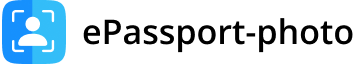






![Passport Style Photo vs. Professional Headshot [Key Differences]](https://epassport-photo.com/storage/blog-feature-images/passport-style-photo-vs-professional-headshot.webp)