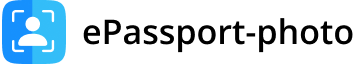Have you ever faced the hassle of getting a new passport photo rejected because it did not meet the requirements? In today's digital world, capturing and submitting digital passport- photos has become increasingly popular. This post is your one-stop guide to understanding digital passport photos, from their definition and convenience to the crucial aspects of following official guidelines.
Digital Passport Photo: Introduction
Digital passport photos refer to images captured and processed electronically, typically stored in digital format rather than printed on physical paper.
Unlike traditional printed passport photos, developed from film negatives, digital passport photos are created using digital cameras or smartphones and can be easily transferred, edited, and copied.
Digital passport photos are mostly used to simplify the passport application process, enhance security measures, and provide greater convenience to applicants.
Advantages of Digital Passport-Photos over Traditional Printed Ones
Convenience: Digital passport photos eliminate the need for physical prints, allowing you to save, share, and transmit your photos electronically. This convenience is particularly beneficial for applicants needing multiple copies or immediate access to their photos.
Accuracy and Consistency: Digital passport photos can be easily edited and retaken to ensure compliance with official guidelines, resulting in greater accuracy and consistency than traditional printed photos.
Cost-Effectiveness: With digital passport photos, there's no need to visit a professional photographer or photo booth for prints, reducing the overall cost associated with obtaining passport photos.
Environmental Impact: By reducing the demand for physical prints, digital passport photos contribute to environmental conservation efforts by minimizing paper consumption and waste.
Accessibility: Digital passport photos can be easily stored on electronic devices, cloud storage, or email, providing greater accessibility and flexibility for applicants.
Digital Passport Photo Specification
Detailed breakdown of requirements:
Size: Passport photos must be of a standard size, usually 2 x 2 inches (51 x 51 mm) in the United States.
Dimensions: The digital passport photo should have 600x600 pixels to 1200x1200 pixels.
Color: The photo must be in color and sRGB color space, which is a standard color profile used for digital images.
Composition: The photo should include a clear, full-face view of the applicant, with the head centered and occupying a significant portion of the frame. The face should be evenly illuminated and free from shadows or glare.
File Size: The file size of the digital passport photo should be between 54 kB and 10 MB.
File Format: The preferred file format for digital passport photos is JPEG (Joint Photographic Experts Group).
Recency: The photo must be taken within the last six months to make sure that it precisely reflects the individual's current appearance.
Background: The background of the digital passport photo should be plain white or off-white. A uniform background helps emphasize the subject's features and ensures that there are no distractions or obstructions in the photo.
Resolution: The resolution of the digital passport photo should be 300 DPI (dots per inch).
Expression: Applicants should maintain a neutral facial expression with their mouths closed and eyes open. Smiling, frowning, or making other facial expressions may not be allowed depending on the requirements of the issuing authority.
Digital Alterations: No digital alterations or enhancements are allowed in the passport photo. This includes retouching, airbrushing, or any other modifications that alter the subject's appearance.
Where to get a Digital Passport Photo?
When it comes to obtaining a digital passport photo, several convenient options are available to ensure you meet the requirements for official documentation. Here are some places where you can get a digital passport photo:
Professional Photo Studios: Professional photo studios specialize in capturing high-quality images, including passport photos. These studios have the expertise and equipment to ensure that your photo meets all official specifications. While this option may incur a cost, it guarantees a professionally taken photo that complies with passport regulations.
Retail Stores and Pharmacies: Many retail stores and pharmacies offer passport photo services. Chains such as Walgreens, CVS Pharmacy, Walmart, and Target typically have dedicated photo departments equipped with the necessary tools to capture and print passport photos. You can either visit these stores in person to have your photo taken or upload a digital image through their online platforms.
Online Passport Photo Services: Several online services specialize in providing digital passport photos. Websites like ePassport-Photo.com, MyPassportPhotos.com, and PassportPhotoNow.com allow you to upload your digital photo, which they then format according to official requirements. You can download the formatted image for printing at home or select the option to have prints delivered to your doorstep.
Government Passport Offices: Some government passport offices offer photo services on-site. While this option may not be as widely available or convenient as other alternatives, it ensures that your passport photo meets official standards. Additionally, having your photo taken at a passport office may streamline the passport application process, as the photo will be directly associated with your application.
At Home: With advancements in digital photography and editing software, it is possible to take your passport photo at home. By following official guidelines provided by your country's passport agency, you can use a smartphone to capture the photo, ensuring proper lighting, background, and composition. Several apps and web services, such as ePassport-photo, offer guidance and tools to help you create a compliant passport photo from the comfort of your home.
How Can You Take a Digital Passport Photo at Home?
Taking your digital passport photo at home is a practical and cost-effective solution, eliminating the need for professional studios or passport offices. With essential equipment like a high-resolution camera and proper lighting, you can ensure compliance with passport photo guidelines.
Follow these steps to take your passport photo: set up your background and lighting, capture the photo with a neutral expression, and review it for quality. It is that easy to take a passport photo at home.
Taking a passport photo at home not only saves time and money it also guarantees a professional result if you follow the guidelines properly.
Moreover, you can enhance your experience by utilizing the app and web service of our e-passport-photo, which offers a convenient and free way to create the perfect passport photo at home.
Common Mistakes to Avoid when Taking Digital Passport Photos
 Here are a few common mistakes that disqualify passport-photo:
Improper Size or Proportion: Failing to stick to the specified size requirements can lead to the rejection of the photo. Make sure that the dimensions are correct and that the head is appropriately sized within the frame.
Inadequate Lighting: Poor lighting can result in shadows, glare, or uneven illumination, which can obscure facial features and affect the quality of the photo. Always use soft, diffused lighting to ensure even illumination.
Inappropriate Background: Using a background that does not meet official guidelines, such as one with patterns or colors other than white or off-white, can result in the rejection of the photo. Stick to plain, neutral backgrounds to avoid this issue.
Incorrect Facial Expression: Applicants must maintain a neutral expression with their mouths closed and eyes open in passport photos. Smiling, frowning, or squinting may lead to rejection.
Obstructed Face: Ensure that the applicant's face is fully visible and not obstructed by hair, hats, or accessories. Additionally, avoid wearing eyewear that may obscure the eyes or cause glare.
Introducing ePassport-photo (Passport Photo Editing Software and App)
Our ePassport-photo is your ultimate solution for effortless digital passport photo editing. This user-friendly software and app are designed to simplify the editing process, ensuring convenience and professional results every time.
Say goodbye to the tedious process of traditional passport photo booths and hello to the simplicity of e-passport-photo. With just a few clicks, you can transform your digital photos into perfectly formatted passport-ready images.
Simply click a new photo or upload an existing one, then crop, resize, and adjust it according to your need â all within seconds. But the convenience does not end there. Our system goes the extra mile to ensure that your edited photos meet all official requirements.
So why wait? Experience the ease and convenience of e-passport-photo today, and say hello to stress-free passport photo editing. With our intuitive service by your side, getting that perfect passport photo has never been easier or more enjoyable.
Where to Print a Digital Passport Photo?
There are several options for printing digital photos taken at home:
Local Retail Stores: Many local retail stores, such as Walgreens, CVS, Walmart, or Target, offer photo printing services. You can upload your digital photo online through their website or bring the digital file to the store on a USB drive or memory card.
Online Photo Printing Services: Numerous online services specialize in printing digital photos. Some famous online services to print your digital passport photo include Shutterfly, Snapfish, and Nations Photo Lab. They allow you to upload your photo, customize printing options, and have the prints delivered to your doorstep.
Photo Printing Kiosks: Some retail stores, pharmacies, and supermarkets have self-service photo printing kiosks where you can directly print your digital photos. You can typically connect your smartphone or insert a USB drive or memory card to access your digital files.
Local Print Shops: Local print shops or printing businesses may offer photo printing services. They may have higher-quality printing options and the ability to accommodate specific printing needs or requests.
When choosing where to print your digital photo, you can consider factors such as convenience, cost, print quality, and turnaround time to select the option that best suits your needs.
Final Tips for Obtaining High-Quality Digital Passport Photos
To ensure that your digital passport photos meet official requirements and standards, consider the following tips:
Use a high-resolution camera or smartphone with proper lighting and a plain, light-colored background to capture clear and well-composed photos.
Follow official guidelines and requirements for size, composition, color, background, and facial expression to avoid rejections or delays in processing.
Utilize editing software or apps, such as ePassport-photo, to crop, resize, and adjust your photos while ensuring compliance with regulations.
Avoid digital alterations or enhancements that may alter your appearance, as authenticity and accuracy are paramount in passport photos.
Review and confirm that your digital passport photos meet all requirements before submitting them for official purposes to ensure a smooth application process.
FAQs
What size and resolution should my digital photo be?
Your digital photo needs to be precisely 2x2 inches tall (51x51 millimeters). This ensures it fits the designated space within your passport booklet. As for the resolution, it should fall between 600 pixels wide by 600 pixels tall and 1200 pixels wide by 1200 pixels tall. This resolution provides enough detail for clear facial recognition while maintaining a manageable file size for electronic submission.
How recent should my digital photo be?
Your digital passport photo must be taken within the last 6 months of your application submission date. This ensures the photo accurately reflects your current appearance. Using an older photo might lead to delays or rejection of your application.
What kind of background is acceptable?
A plain white or off-white background is mandatory for a US passport photo. Avoid any busy patterns, shadows, or objects in the frame. These elements can distract from your face and make the photo non-compliant. Ensure you have a clear and unobstructed view of your head and shoulders against a uniform background.
Can I retouch or edit my digital passport photo to improve its appearance?
While minor adjustments for brightness, contrast, and cropping are generally acceptable, extensive retouching or altering of the photo is usually not permitted. It is essential to stick to official guidelines and maintain the integrity of the original image.
Can I take a digital passport photo at home?
Yes, you can take a digital passport photo at home using your smartphone. However, it is essential to ensure that your photo meets all the requirements set by your country's passport authority to avoid any issues with your application.
Are there online services for creating digital passport photos?
Yes, many online services allow you to create digital passport photos by uploading a standard photo and then cropping and adjusting it to meet the required specifications. ePassport-Photo.com is one such service that offers easy-to-use tools for creating passport photos online.