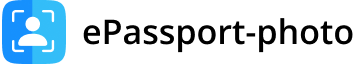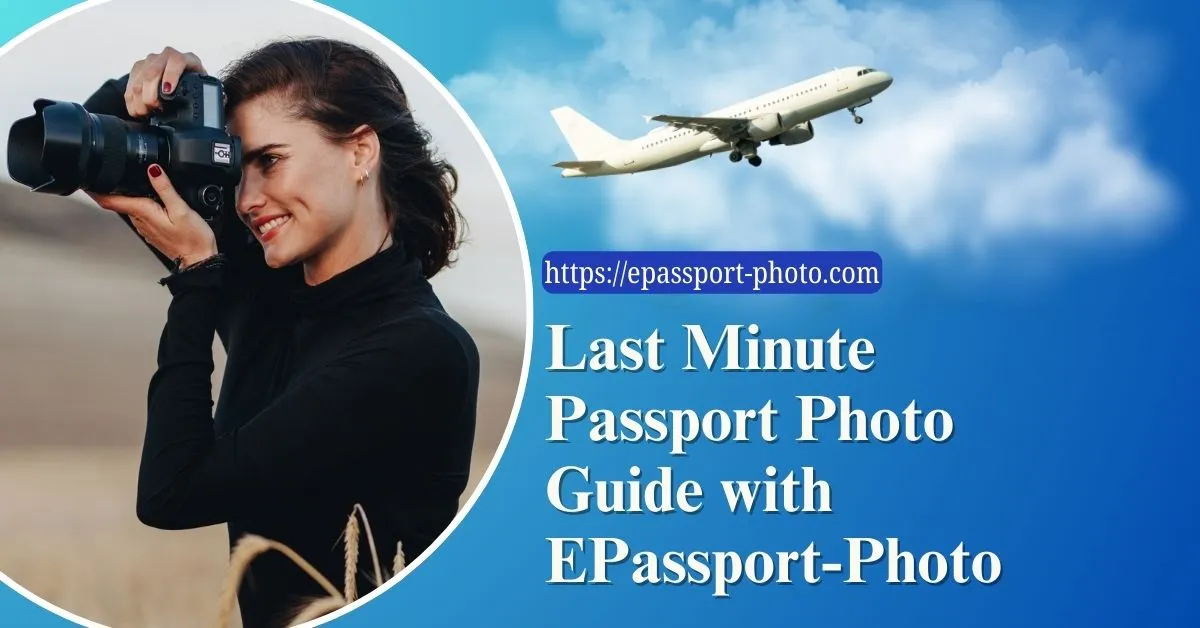Taking a baby passport photo at Costco can be challenging due to strict passport requirements and a baby's unpredictable behavior. This guide explains Costco baby passport photo rules, preparation tips, background setup, clothing choices, and how to capture a compliant photo with minimal stress.
Passport Photo Requirements for Babies
The photo must be 2x2 inches (51x51 mm), with the baby's face fully visible and centered.
The background of the photo should be either white or off-white.
The baby's eyes should be open, mouth closed, and head facing forward with a neutral expression.
No hats, headbands, pacifiers, or visible hands are allowed in the photo.
Failure to meet these requirements may result in photo rejection and passport application delays. To meet these requirements effectively, plan the photo session when your baby is well-rested and calm. Use a high chair or car seat to keep your baby upright and steady.
Costco can be used for printing baby passport photos, provided the image already meets official passport requirements.
How to Prepare for the Baby Passport Photo Session?
Schedule the photo session when your baby is fed, rested, and calm, preferably after a nap.
Equipment and Setup
Camera Quality: Use a smartphone or camera capable of producing a clear, high-resolution image.
Lighting: Use proper lighting to avoid shadows on your baby's face, which is essential for a compliant baby passport photo.
Background: Ensure a plain, white, or off-white background to meet passport photo standards.
Baby Support: Use a high chair or car seat to keep your baby upright and steady during the photo shoot.
Ways to Dress Your Baby
Simple Clothing: Choose simple, comfortable clothes for your baby that contrast well with the background.
Avoid Busy Patterns: Avoid clothing with busy patterns, logos, or characters.
Clothing Color: Light pastel-colored clothing works best and contrasts well with a white background.
Visibility: Ensure your baby's face and eyes are fully visible, and avoid hats, headbands, or accessories.
Setting Up the Perfect Background for Baby Passport Photo
A plain, light-colored background is usually preferred for a baby passport photo as it provides a clear image that is compliant with passport regulations. Use a large piece of white or off-white paper or a clean wall as your background.
Position it in a well-lit area, preferably near a window with natural light to avoid harsh shadows. Ensure the light source is in front of your baby to light their face evenly and avoid any direct sunlight that could cause squinting or shadows.
To avoid shadows, keep the background flat and use multiple light sources if necessary to ensure even lighting. If additional lighting is needed, soft, diffused light sources, like lamps with white shades, can help to eliminate shadows and create a professional finish.
Keeping Your Baby Calm During the Photo Session
Schedule the session during your baby's happiest time, usually after a nap and feeding, to ensure they are content.
Bring favorite toys or a small rattle to capture their attention and keep them entertained.
Use gentle songs or familiar sounds to soothe and engage them.
Have a friend or family member make funny faces, wave toys, or play peek-a-boo from behind the camera to attract the baby's attention.
The helper can also assist in positioning the baby and keeping them still.
Maintain a familiar and playful setting to increase the chances of capturing a good photo where your baby is looking at the camera with a neutral expression.
How to Capture a Perfect Baby Passport Photo Like Costco?
Position Your Baby
Make sure your baby's head is straight, eyes open, and mouth closed with a neutral expression.
Use a high chair or car seat to keep your baby upright and stable.
Gently adjust their posture so their face directly faces the camera.
Take Multiple Shots
Take several photos to increase the chances of getting a compliant shot.
Check each photo to ensure the baby's face is fully visible, without obstructions like hands or toys.
Check for Shadows and Background Consistency
Ensure no shadows fall on the baby's face.
Keep the background clear and consistent.
Edit and Finalize Your Baby's Passport Photo
Adjusting Background and Quality
Ensure the background is uniform white or light-colored.
Correct brightness and contrast to enhance your baby's features.
Adhering to Passport Standards
Verify the photo meets size requirements and background specifications.
Ensure your baby's face is visible without any alterations that could lead to rejection.
Use Recommended Editing Tools
Use apps like Adobe Lightroom or Snapseed for quality adjustments.
Use basic photo editing tools to adjust brightness, contrast, and background color without altering facial features.
Costco's Assistance
Use Costco's photo services for final adjustments and a hassle-free experience.
Submitting and Printing the Baby Passport Photo
You can submit a compliant digital photo directly with your passport application or print it at a local photo center, including Costco, if printing services are available.
Ensuring Compliance
Professional services ensure your photo meets official guidelines.
Minimize the risk of rejection and avoid the need for photo retakes.
Convenient Printing Options
Choose high-quality prints delivered to your doorstep.
Costco also offers printing services for passport photos.
Choose a digital file for local printing convenience.
Final Thoughts
During the photo session, keep your baby happy with toys, songs, or help from someone else to keep their attention. Make sure your baby faces the camera with their eyes open and mouth closed for the best picture.
By preparing in advance, choosing the right timing, and following official photo requirements, parents can successfully capture a compliant baby passport photo. A calm environment, proper lighting, and a simple background significantly improve the chances of acceptance and reduce the need for retakes.
FAQs
1. Can babies wear glasses or hats in passport photos?
No, passport regulations require babies to have a clear, unobstructed view of their faces without any accessories like glasses, hats, or headbands.
2. What are the specific dimensions required for baby passport photos?
Baby passport photos typically need to be 2x2 inches (51x51 mm) in size, with the baby's face occupying a certain percentage of the photo as per official guidelines.
3. Can I take a baby passport photo at home, or do I need to go to a professional studio?
You can take a baby passport photo at home if you follow all the official requirements for size, background, and lighting. Professional studios can be helpful, but compliant baby passport photos can also be taken at home if all requirements are followed.
4. How can I ensure my baby stays calm during the photo session?
Schedule your photo shoot session when your baby is well-rested and fed. Bring their favorite toys or use gentle songs to keep them distracted and happy.
5. What happens if my baby's passport photo is rejected?
If your baby's photo does not meet the requirements, it may delay the passport application process. Using a professional service can help ensure compliance.
6. Can I edit the baby's passport photo to adjust brightness or remove shadows?
Yes, you can use editing tools to adjust basic settings like brightness and contrast to improve the photo's clarity, but avoid altering your baby's appearance.
7. What should I do if my baby won't cooperate during the photo session?
Stay patient and try different strategies to keep your baby calm and engaged. Having a helper can also make the process smoother by assisting with distractions and positioning.