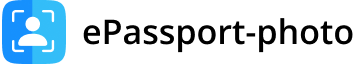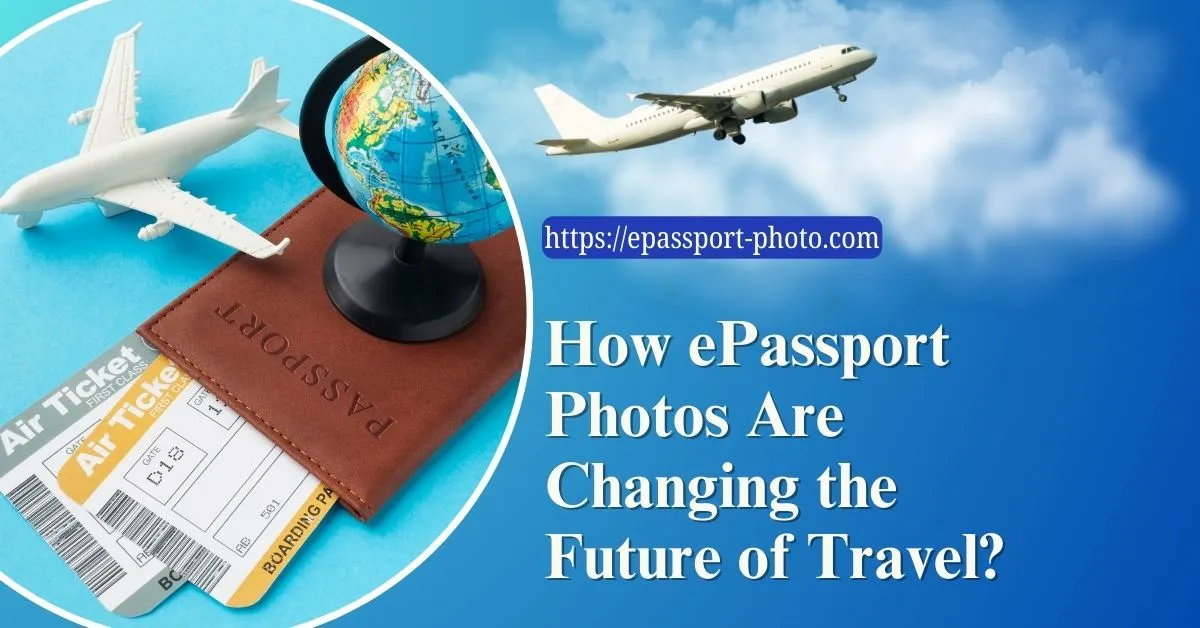Have you ever taken the perfect passport photo, only to realize that the background is the wrong color? Maybe your busy living room snuck into the frame, or your well-meaning friend's tropical vacation poster now adorns your official documents.
Fear not! There's a simple solution: online background editing tools.
We are here to provide you quick and easy swap out your unwanted background for the standard plain white or blue required by most passport applications.
Let's dive into the blog and discover how to achieve the perfect passport photo, all from the comfort of your home.
Among the many great options available, we highly recommend epassportphoto.com for its user-friendly interface and reliable results.
Why does the passport photo background matter?
The background of your passport photo might seem like a trivial detail, but it holds significant importance in ensuring the validity of your document.
Passport authorities worldwide have strict standards regarding passport photos, and the background plays a crucial role in meeting these requirements.
The primary reason for these standards is to ensure the security and authenticity of passports. A uniform background makes it easier for facial recognition software to accurately identify individuals, reducing the risk of fraud or identity theft.
Additionally, a consistent background helps authorities verify the legitimacy of the passport and its holder.
Step-by-Step Guide to Changing Background with ePassport-Photo
Step 1: Use ePassport-photo
Visit the ePassport-photo website using your preferred web browser.
Select the option to upload your passport photo for editing.
After uploading, wait for a few seconds while ePassport-photo processes your photo to create your ideal passport photo.
Step 2: Photo Processing
Once you have uploaded your photo, ePassport-photo will make necessary alterations, such as removing the background and adjusting the photo according to your country's requirements.
The tool also takes care of cast shadows and background shadows, ensuring your passport photo meets the necessary standards.
Step 3: Final Touches
Review the edited photo to ensure that the background is plain white without any shadows or any other color and that the facial features are clear and visible.
Check for any remaining imperfections, such as uneven lighting or minor shadows.
By following these steps, you will be able to remove shadows from your passport photo using ePassport-photo quickly and efficiently, resulting in a professional-looking final image that meets official standards.
Why Use Online Tools for Changing Passport Photo Backgrounds?
There are several advantages to using online tools for changing passport photo backgrounds:
Convenience: Online tools allow you to edit your passport photo at any time and from anywhere with an internet connection, eliminating the necessity to visit a physical location, thereby conserving both time and effort.
Cost-effective: Compared to traditional methods, which may involve paying for professional photography services, online tools are often free or available at a much lower cost. This makes them accessible to a wider range of people, regardless of budget constraints.
Ease of use: Online tools like epassport-photo typically have user-friendly interfaces, making them easy to navigate even for those with limited technical skills. You don't need any special software or expertise to edit your passport photo effectively.
Instant results: With online tools, you can see the changes to your passport photo in real-time, allowing you to make adjustments until you are satisfied with the final result.This immediate feedback guarantees that your photograph complies with the necessary standards prior to submission.
Accessibility: Online tools are available 24/7, allowing you to edit your passport photo whenever it is convenient for you. Whether you need to update your passport photo late at night or on a weekend, you can do so without any hassle.
Overall, online solutions offer a more efficient and accessible way to change the background of your passport photo, making the process simpler and more convenient for users.
Introduction to ePassport-Photo Website
Epassport-photo is a user-friendly online platform designed to simplify the process of editing passport photos. With its intuitive interface and advanced features, epassport-photo provides an easy and convenient solution for individuals looking to change the background of their passport photos.
Features of ePassport-Photo
Easy-to-use interface: Epassport-photo offers a simple interface that makes editing passport photos a breeze. Users can easily upload their photos, select the background removal tool, and make adjustments as needed.
Background removal tool: One of the standout features of epassport-photo is its advanced background removal tool. This tool allows users to quickly and accurately remove the existing background from their passport photos to meet the required specifications.
Real-time preview: With epassport-photo, users can see the changes to their passport photo in real time, allowing them to make adjustments and ensure that the final result meets their satisfaction.
Free to use: Perhaps the most attractive feature of epassport-photo is that it is completely free to use. There are no subscription fees or hidden costs, making it accessible to anyone in need of passport photo editing services.
Compatibility: Epassport-photo is compatible with all devices, including computers, tablets, and smartphones, making it accessible to users wherever they are.
Secure and private: Epassport-photo prioritizes the security and privacy of its users' data. All photos uploaded to the platform are encrypted and deleted shortly, ensuring that your personal information remains safe.
In summary, epassport-photo offers a convenient and reliable solution for changing the background of your passport photo online for free. With its user-friendly interface, advanced features, and commitment to security, it is the ideal choice for anyone in need of passport photo editing services.
Final Say
In conclusion, ePassport-photo is an invaluable tool for anyone needing to edit passport photos online. It has a user-friendly interface and advanced features that make changing the background of your passport photo a breeze, and best of all, it is completely free to use.
By using ePassport-photo, you can ensure that your passport photo meets all requirements set by passport authorities.
We encourage you to give ePassport-photo a try for hassle-free passport photo editing. With its straightforwardness and efficiency, you can produce professional-quality passport photographs from the comfort of your residence.ck
Visit the ePassport-photo website today to get started and ensure your passport photo is up to standard.
FAQs
1. Can I change the background of my passport photo for free online?
Yes, you can change the background of your passport photo online for free using tools like ePassport-photo.
2. Are there specific requirements for passport photo backgrounds?
Regarding the background of your passport photo, yes, most passport authorities stipulate a plain, light-colored background free of patterns, shadows, or distractions.
3. How does ePassport-photo ensure that my passport photo meets the requirements?
ePassport-photo allows you to select your country, ensuring that your passport photo follows the specific rules and regulations set by that country's passport authorities.
4. Can I adjust the lighting and positioning of my photo with ePassport-photo?
Yes, ePassport-photo provides tools to adjust lighting, positioning, and other elements of your passport photo to meet the required standards.
5. Is the ePassport-photo compatible with all devices?
Yes, ePassport-photo is compatible with all devices and web browsers, allowing you to access the platform from anywhere with an internet connection.
6. How long does it take to edit a passport photo with ePassport-photo?
Editing your passport photo with ePassport-photo is quick and easy, usually taking just a few minutes from start to finish.
7. Are there any limitations on how many times I can edit my passport photo with ePassport-photo?
No, there are no limitations. You can edit your passport photo as many times as needed until you are satisfied with the result.
8. Is my personal information secure when using ePassport-photo?
Yes, ePassport-photo prioritizes the security and privacy of its users' data. All photos uploaded to the platform are encrypted and deleted shortly.