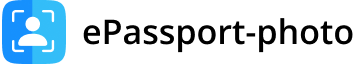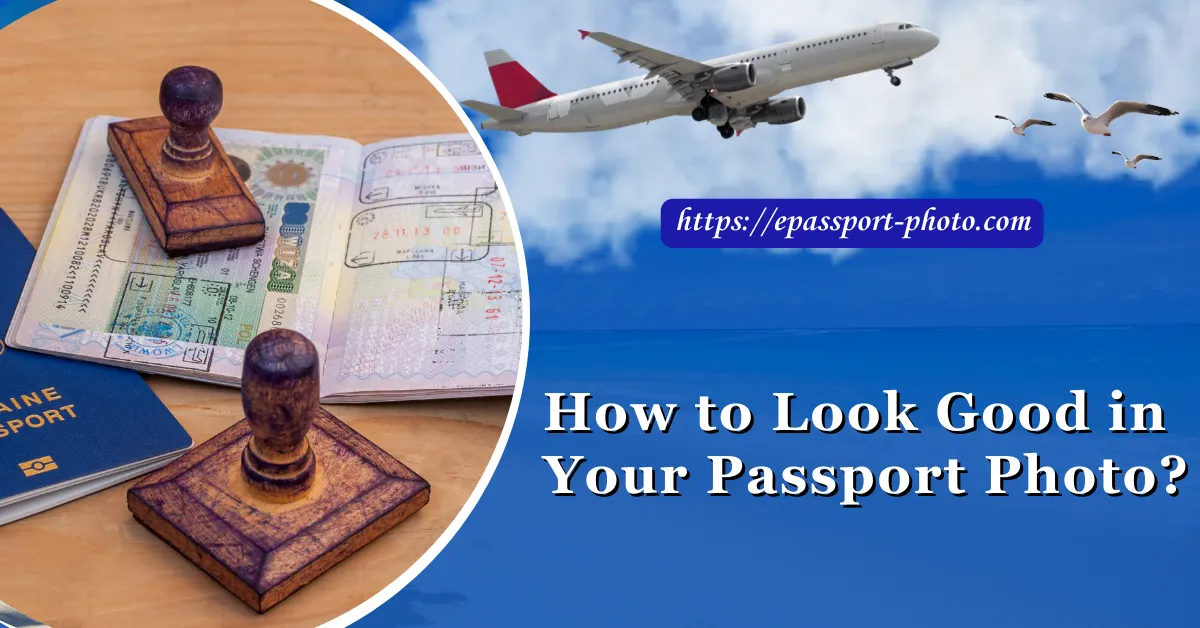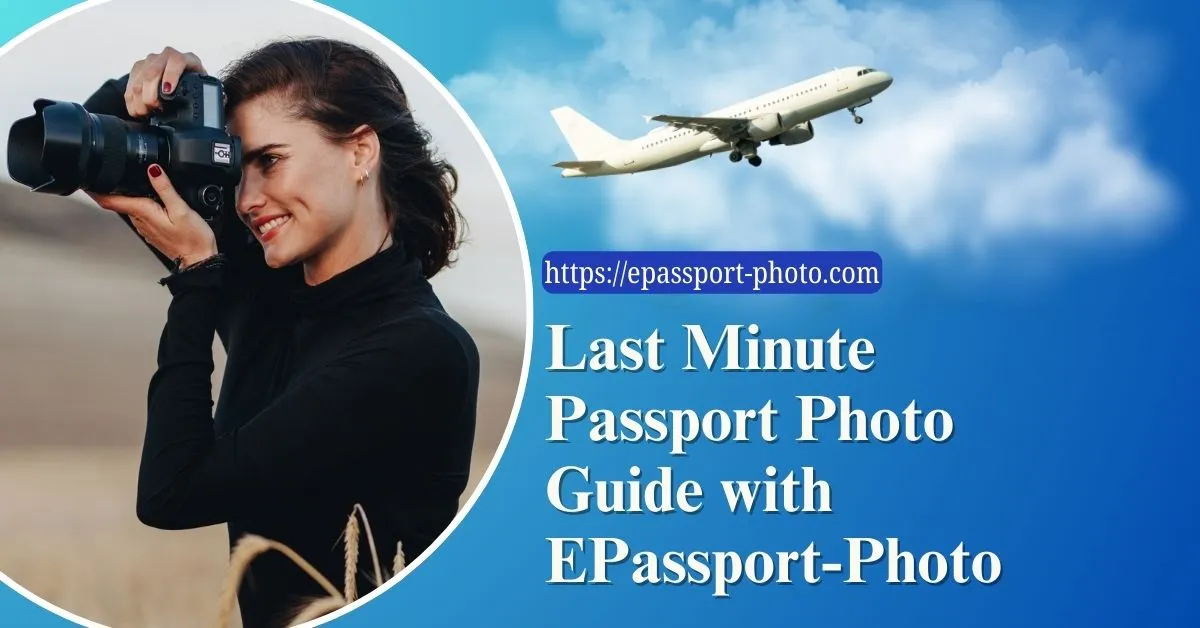Have you ever flipped through an old passport and chuckled at your younger self's awkward photo? While a funny passport photo might be a source of amusement later, it is important to remember that the image holds weight.
Your passport photos are the gateway to your global adventures and the first impression you make on immigration officials worldwide.
In this blog, we will dive into the nitty-gritty of what makes a great passport photo, from understanding the technical requirements to practical tips on looking your best.
So, let's embark on this journey together and discover the secrets to looking flawless in every passport photo!
Prepare well for Your Photo Session
Skincare Routine
Your passport photo is a snapshot of you that will last for years, so it is essential to ensure your skin looks its best. Leading up to your photo session, stick to a consistent skincare routine to maintain healthy, clear skin.
Cleanse your face daily, moisturize well to keep your skin hydrated, and do not forget the sunscreen to protect against any unwanted glare or redness from sun exposure.
Additionally, consider exfoliating gently to remove any dead skin cells and create a smooth canvas for your photo.
Haircare Tips
Your hairstyle can significantly impact how you look in your passport photo, so it is crucial to give your locks some attention before stepping in front of the camera. Opt for a hairstyle that is neat, tidy, and frames your face well.
Avoid drastic changes or experimental styles that could date your photo or obscure your features. Make sure your hair is clean and styled in a way that will remain tidy throughout the day.
Bringing along a small comb or brush for any last-minute touch-ups can also be helpful.
Choose the Appropriate Clothing
While your passport photo may not showcase your full outfit, the clothing you choose can still make a significant difference in your overall appearance. Opt for attire that is simple, classic, and flattering.
Solid colors tend to work best, as they won't clash with the background or distract from your face. Avoid busy patterns, loud colors, and clothing with logos or slogans.
Remember that your passport photo is a representation of your identity, so choose clothing that reflects your style while remaining timeless and professional.
Posing Techniques to Look Good On Passport Photo
Tips for a Natural-Looking Expression
One of the keys to a great passport photo is achieving a natural-looking expression. While it may seem daunting to strike the perfect pose, there are a few simple tips you can follow to ensure you look relaxed and genuine:
A) Relax Your Face: Before the photo is taken, take a moment to relax your facial muscles. Avoid tensing up or forcing a smile, as this can result in a stiff or unnatural expression.
B) Soften Your Gaze: Instead of staring directly into the camera, try to soften your gaze slightly by focusing on a point just beyond the lens. This can help reduce the intensity of your stare and create a more approachable look.
C) Practice Subtle Expressions: Experiment with subtle changes in expression, such as a slight smile or a relaxed jawline. These small adjustments can make a big difference in how you appear in your passport photo.
D) Think Happy Thoughts: To help evoke a natural smile, think of something that genuinely brings you joy or amusement. This can help you relax and create a more authentic expression.
Common Mistakes to Avoid While Taking a Passport Photo
While posing for your passport photo, it is essential to be mindful of common mistakes that can detract from your appearance:
A) Tilting Your Head: While a slight tilt of the head can add dimension to your photo, avoid tilting too far to the side or back, as this can distort your facial features and create an unflattering angle.
B) Over-Smiling: While it is natural to want to appear friendly and approachable, avoid forcing a wide grin that looks unnatural. Instead, aim for a subtle, relaxed smile that reaches your eyes.
C) Stiff Posture: Keep your shoulders relaxed and your posture natural to avoid looking stiff or tense in your passport photo. Avoid slouching or hunching over, as this can make you appear less confident.
D) Closing your Eyes: To avoid the dreaded closed-eye effect, try to keep your eyes open and alert during the photo session. If you tend to blink frequently, ask the photographer to give you a heads-up before snapping the picture.
Do's and Don'ts to Look Good During Passport Photo
Enhance your facial features using makeup without overdoing it. Makeup can be a powerful tool for enhancing your natural features in a passport photo, but it is essential to strike the right balance and avoid overdoing it.
What to Do During Photo Shoot?
1) Start with a clean, moisturized face to create a good base for your makeup.
2) Use a lightweight foundation or tinted moisturizer to even out your skin tone without looking heavy or cakey.
3) Define your eyebrows with a brow pencil or powder to frame your face and add structure.
4) Apply a neutral eyeshadow to enhance your eyes without overwhelming them.
5) Use a lengthening mascara to define your lashes and open up your eyes.
6) Add a touch of blush to the apples of your cheeks for a healthy, natural-looking flush.
What Not to Do During Photo Shoot?
1) Avoid heavy, full-coverage foundation or concealer, as it can appear unnatural in photos and may lead to flashbacks.
2) Steer clear of bold, dramatic eyeshadow or eyeliner looks that can overpower your features.
3) Skip the heavy contouring and bronzer, as it can look harsh and unnatural in passport photos.
4) Avoid using products with silica, as they can cause flashbacks and give your skin a ghostly appearance in photos.
5) Resist the urge to overdo your lip color â stick to neutral shades or a sheer lip balm for a subtle pop of color.
Tips for Avoiding Flashback
Flashback, or the white cast that can occur in photos due to certain makeup ingredients, can ruin an otherwise perfect passport photo. Here are some tips for avoiding flashback:
1) Choose makeup products that are free of silica, as these ingredients are known to cause flashbacks in photos.
2) Opt for matte or satin finishes rather than products with shimmer or glitter, which can reflect light and exacerbate flashbacks.
3) Test your makeup under different lighting conditions to ensure it looks flattering and natural in all scenarios.
4) If you are unsure about how your makeup will appear in photos, consider taking a test shot with flash to check for flashback before your official photo session.
5) Blend your makeup well and use a light hand when applying products to avoid any harsh lines or buildup that could contribute to flashback.
Lighting and Environment for Good Passport Photo
Importance of Good Lighting
Good lighting is crucial for capturing a flattering passport photo that accurately represents your appearance. Here's why lighting matters:
A) Even Illumination: Proper lighting ensures that your features are evenly lit without harsh shadows or highlights that can distort your appearance.
B) True Colors: Balanced lighting helps to accurately capture the colors of your skin, hair, and clothing, preventing any color casts or distortions in the final photo.
C) Definition: Well-lit photos provide clear definition and detail, allowing for easy identification and recognition by passport authorities.
D) Flattering Effects: Soft, diffused lighting can help minimize the appearance of imperfections and create a more flattering overall look.
Choosing the Right Location
When it comes to selecting a location for your passport photo session, consider the following factors to ensure optimal lighting and environment:
A) Natural Light: Whenever possible, opt for natural light sources such as large windows or outdoor settings. Natural light provides soft, diffused illumination that is flattering for portraits and minimizes the risk of harsh shadows.
B) Avoid Direct Sunlight: While natural light is ideal, direct sunlight can be too harsh and create unflattering shadows and highlights. If shooting outdoors, choose a shaded area or a time of day when the sunlight is softer, such as early morning or late afternoon.
C) Controlled Indoor Lighting: If you are shooting indoors, select a well-lit room with soft, even lighting. Avoid overhead lighting or harsh fluorescent lights that can cast unflattering shadows on your face.
D) Background Considerations: Choose a background that is simple, uncluttered, and free of distracting elements. A plain white or off-white background is typically recommended for passport photos to ensure clarity and focus on your face.
E) Consistency: Ensure that the lighting and environment remain consistent throughout the photo session to maintain uniformity in your passport photos.
Tips for Practicing For Your Photoshoot
Just like any other skill, mastering the art of posing for a passport photo takes practice. Here are some tips to help you perfect your pose and expression:
A) Mirror Practice: Stand in front of a mirror and experiment with different facial expressions and poses. Pay attention to how subtle changes in your expression can alter your appearance, and find the angles that flatter you the most.
B) Relaxation Techniques: Before taking your passport photo, practice relaxation techniques such as deep breathing or visualization to help calm any nerves and achieve a natural, relaxed expression.
C) Take Test Shots: If possible, take some test shots with your camera or smartphone to see how different poses and expressions translate into photos. This can help you identify what works best for you and make any necessary adjustments before the official photo session.
D) Seek Feedback: Ask a friend or family member to help you practice posing for your passport photo and provide feedback on your expression, posture, and overall appearance. Their input can offer valuable insights and help you make improvements.
Use ePassport-photo.com for a Good Passport Photo
Say goodbye to long queues and hefty fees, and hello to convenience and affordability with the ePassport Photo Maker â Visa mobile app, now available on both Apple Store and Play Store. Our app revolutionizes the way you obtain passport photos by putting the power in your hands.
With the ePassport Photo Maker â Visa App, creating a professional-looking passport, visa, and ID photo is a breeze. Whether you are at home or on the go, you can easily format, print, and save your passport photos with just a few taps on your phone.
Gone are the days of scheduling appointments and waiting days for your photos to be ready â now, you can have your perfect passport photo in minutes.
One of the standout features of the ePassport Photo Maker â Visa App is its printing options. With partnerships with popular retailers like Costco, CVS Pharmacy, and Walmart, printing your passport-size photos has never been easier. Simply choose your preferred retailer, select your desired print size, and pick up your photos at your convenience.
Reviewing and Editing your Passport Photo
Tips for Reviewing Your Passport Photos
Before finalizing your passport photo, it is crucial to review it carefully to ensure that it meets all requirements and that you are happy with the result. Here are some tips for reviewing your photos:
A) Check for Compliance: Ensure that your photo meets all the specifications outlined by passport authorities, including size, composition, and background color. Look for any potential issues such as shadows, glare, or improper framing.
B) Verify Accuracy: Double-check that your photo accurately represents your appearance, including your facial features, hair, and clothing. Make sure there are no distractions or discrepancies that could lead to rejection or delays in processing your passport application.
C) Seek Feedback: If possible, ask a friend or family member to review your photo and provide feedback. A fresh set of eyes can help catch any potential issues that you may have overlooked.
D) Consider the Context: Think about how your passport photo will be used and whether it accurately reflects the image you want to present. While it is essential to adhere to official requirements, it is also an opportunity to convey professionalism and confidence.
Basic Editing Techniques for Minor Adjustments
While major alterations to your passport photo are generally not recommended, some basic editing techniques can help improve its overall appearance. Here are a few minor adjustments you can make:
A) Crop and Resize: Use photo editing software to crop your photo to the required dimensions and adjust the size as needed. This ensures that your photo meets the specified size requirements without cropping out essential facial features.
B) Adjust Brightness and Contrast: Fine-tune the brightness and contrast levels to ensure that your photo is well-lit and balanced. This can help enhance the clarity of your facial features and improve overall image quality.
C) Remove Blemishes: If your photo has any minor blemishes or imperfections, use a spot-healing tool to remove them discreetly. Be careful not to overdo it, as excessive editing can make your photo appear unnatural.
D) Enhance Colors: If necessary, adjust the color balance and saturation to ensure that your skin tone and clothing appear true to life. Avoid making drastic changes that could alter your appearance significantly.
Final Thoughts
In the quest to achieve the perfect passport photo, we have covered a multitude of tips and techniques aimed at helping you put your best face forward.
From understanding the importance of sticking to passport photo requirements to mastering posing techniques and utilizing the power of smartphone apps, we have explored every aspect of creating a flawless image.
We encourage you to take advantage of the convenience and cost-effectiveness of the ePassport Photo Maker - Visa App.
With its seamless formatting, printing, and saving capabilities, obtaining professional-looking passport photos has never been easier or more accessible.
Say goodbye to the stress and inconvenience of traditional photo studios and hello to a smoother, hassle-free solution right at your fingertips.
Lastly, we want to extend our heartfelt gratitude to you readers, for considering our blog as your go-to resource for mastering the art of looking good in a passport photo.
We hope that the insights and advice shared here have empowered you to approach your next passport photo session with confidence and ease.
FAQs
Can I smile in my passport photo?
While it is generally acceptable to have a natural smile in your passport photo, it is essential to avoid overly exaggerated or forced expressions. Aim for a relaxed, closed-mouth smile that reaches your eyes to ensure a friendly yet professional appearance.
What should I wear for my passport photo?
It is best to wear simple, solid-colored clothing for your passport photo. Avoid patterns, logos, and overly flashy attire that could distract from your face. Darker colors tend to work well and remember to dress conservatively for official documentation.
Can I wear glasses or headwear in my passport photo?
In general, it is best to avoid wearing glasses, hats, or headwear in your passport photo unless they are worn for religious or medical reasons. If you must wear glasses, ensure that there is no glare on the lenses, and your eyes are fully visible.
Do passport photos have to be in color?
Yes, most countries require passport photos to be in color. Black and white or sepia-toned photos are typically not accepted for official documentation. Ensure that the colors are accurate and true to life in your passport photo.
How can I ensure my passport photo meets all the requirements?
To ensure that your passport photo meets all requirements, carefully review the guidelines provided by passport authorities. Pay attention to details such as size, composition, background color, and facial expression to avoid any potential issues.
Can I take my passport photo at home?
Yes, you can take your passport photo at home using a smartphone and e-passport-photo app. However, it is essential to ensure that the photo meets all requirements, including size, composition, and background color.
How can I avoid shadows or glare in my passport photo?
To avoid shadows or glare in your passport photo, ensure that the lighting is soft and even. Avoid direct sunlight and harsh overhead lighting, as these can create unflattering shadows and highlights. Opt for natural light or well-diffused artificial light for the best results.
Can I edit my passport photo after taking it?
While minor editing adjustments such as cropping, brightness, and contrast are generally acceptable, it is essential to avoid excessive editing that alters your appearance. Make sure that your edited photo still accurately represents your facial features and meets all requirements for official documentation.