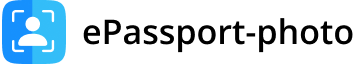The significance of passport photos has increased in the current digital era. Posing for the ideal passport photo is crucial whether you're looking for a new job, traveling abroad, or just renewing your passport. With the development of passport photo maker applications, you can now take compliant, high-quality photos from the comfort of your home, eliminating the need to rush to a photo studio for these minor but important shots. The top 13Â apps for converting full-length photos to passport size that you might require in 2024 are covered in this post. We will examine their features, usability, and picture quality to assist you in making an informed decision.
13Â Best Apps to Convert Full-Length Photos to Passport Size
1. E-Passport & Visa Photo Maker
 Download Links: For Android Users | For iOS UsersÂ
Download Links: For Android Users | For iOS UsersÂ
Rating: N/A
Compatibility: iOS and Android
With the help of the E-Passport & Visa Photo Maker App, you can create professional-looking passport, visa, and ID photos right from your smartphone. With the convenience of formatting, printing, and saving your passport photos from the comfort of your home, this app provides a smooth, cost-free solution.
From 3.5â x 5â to A4 and beyond, the E-Passport & Visa Photo Maker Appâs user-friendly interface ensures a perfect photo every time. With printing options at popular retailers like Costco, CVS Pharmacy, and Walmart, getting your passport-size photo is as easy as a few clicks, with prices starting at just $4.99.
Advantages
The app does not require sign-up to use
Amazing user interface
Users can save passport photos free of cost
Users can print their passport photo directly from the application
The app supports both PNG and JPEG file format
Simplified Passport and Visa Photo Tips
Disadvantages
Limited documents
No support for other languages except English
2. Passport Photo Maker â Visa/ID

Rating: 4.6/5 (110k Reviews)
Compatibility: iOS, Android
The most popular passport photo application among users, Passport Photo Maker â Visa/ID has been downloaded over 10 million times from Google Play and the Apple Store. You may crop photos for driving licenses, passports, and visa applications from a variety of nations.
You can print photographs using A4, 3x4, 4x4, 4Ã6, 5Ã7, and other printing paper sizes using this program. After preparing your photos in the app, you can place an order for prints from Amazon or Walgreens Photo. The app's default version is somewhat rudimentary in features.
Purchase the PRO version if you think you need extra features, as it comes with backdrop removal, an ink saver, and helpful photographic advice. It's important to note that making the in-app purchase won't set you back any more money than using a neighborhood photo printing business, so you have the option.
Advantages
Adds names and dates
Changes the size of an image
Supports JPEG and PNG file formats
Handy Crop feature
Disadvantages
Annoying ads in the free version
3. ID Passport VISA Photo Maker

Rating: 4.7/5 (20.5k Reviews)
Compatibility: Android
This Android photo editing app is a good option if you want to turn your tablet or smartphone into a photo studio. Almost 150 countries' worth of passport and VISA photo templates are available in this passport photo app's inventory. Passport with ID, numerous options for manipulating images are included with VISA Photo Maker. You can adjust the brightness, saturation, white balance, white balance, and backdrop, among other things.
You can fit the photo from your ID, passport, or VISA onto one 4x6, 5x7, or A4 piece of paper. Following editing, you can use a local printer to print your photo in one or more sizes. You can also use print shops like Kinko, Costco, Amazon, CVS, or Target.
Advantages
Easy to use
Affordable Premium version
A collection of VISA templates
Integration with printers
Disadvantages
Difficult to change the background
The size of the photo is incorrect for some countries
4. Passport Photo Maker & Editor
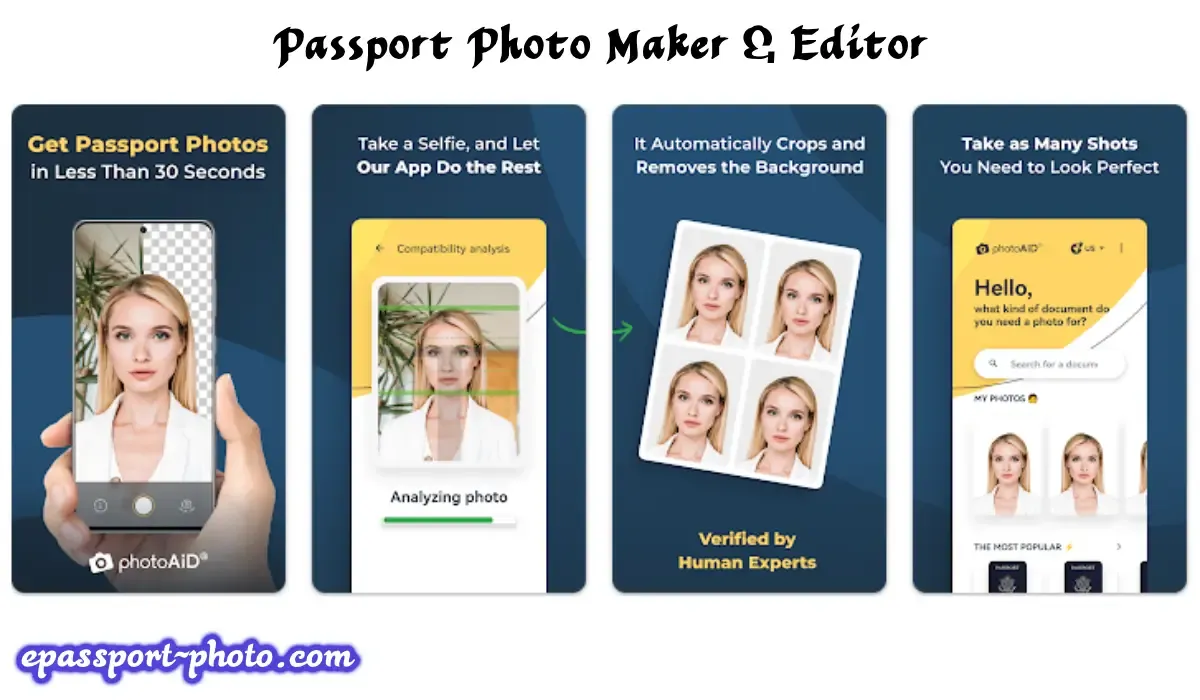
Rating: 3.6/5 (42.3k Reviews)
Compatibility: Web, iOS, Android
Users can take photos for passports, ID cards, and visas (biometric documents) using the web version and an app of the passport photo maker and editor, which is hosted on the domain passport-photo.online. It functions similarly to a portable passport photo booth, enabling quick photo capture without the need to locate a professional photo business.
When you visit the website, you will find not only a basic picture tool but also a wealth of helpful instructions, up-to-date regulations, and suggestions on how to create various document images, such as how to obtain a $10 discount when purchasing a Walgreens passport photo at Walgreens. Additionally, there is a different version of the software available for iPhone users who want to snap a fast passport photo.
Advantages
Digital photo in several seconds
Top-notch service
Photos meet specific standards
Satisfaction Guarantee
Disadvantages
Paid images
Distracting ads
5. ID Photo Application
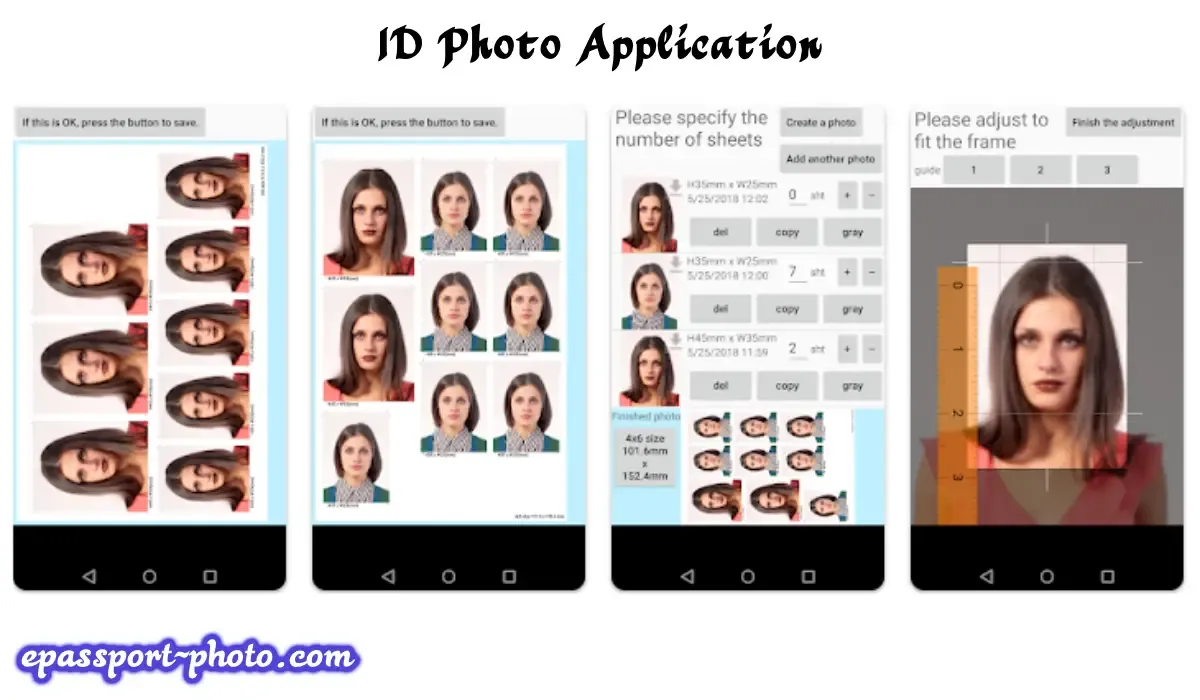
Rating: 4.7/5 (139k Reviews)
Compatibility: Android
Check out the ID Photo app if you're searching for the best passport photo app. You can use it to make an image for your passport or any other official identification document. This photo-editing tool is incredibly user-friendly and will walk you through the process of taking the ideal shot. The ID Photo application comes with several tools for modifying images so you can make the necessary changes.
You won't need much time to alter an image here compared to other programs. You can finish everything in under a minute. Additionally, the application has templates for numerous nations, which will make your task much easier. You can use the ID Photo Application to alter an existing photo from your gallery instead of taking a new one. Although the app is free, it has adverts.
Advantages
Works without lags
Convenient and fast app
Intuitive functionality
Tools for working with ID forms
Disadvantages
The number of documents is limited
Background removal is available only in the PRO version
6. Passport Photo - ID Photo

Rating: 4.5/5 (17.4k Reviews)
Compatibility: iOS
Passport Photo - ID Photo is a great option for iOS users searching for the finest passport photo app. Using your iPhone, this global app lets you take, edit, and print ID, VISA, or passport photos. The backdrop remover, which precisely removes the image's background, is the best feature of this passport photo editor. As an alternative to hiring pricey removal services, this is a fantastic method to save some cash.
Please feel free to download this program, which satisfies all requirements for precisely cropped passport, visa, or other ID images, if you need a photo for official usage. You have the option to print your photographs on 3x4, 4x4, 4x6, or A4 paper sizes. Simply download and install Passport Photo - ID Photo on your device from the App Store to see it in action.
After the installation is finished, snap a picture, edit it as needed, and print it. It's important to remember that this free passport photo app offers premium features like ink and background removal.
Advantages
Universal app
Easy to use
Pictures for a variety of documents
Advanced background removal tools
Disadvantages
Canât print images directly from the app
No user guide
7. Passport & ID Photo Maker

Rating: 4.6/5 (774 Reviews)
Compatibility: iOS
DV Lottery, Green Card, passport, visa, ID card, and other document photo creation are all easily accomplished using Passport & ID Photo Maker, an intuitive AI photo editor that works directly on smartphones. You will receive a valid passport photo that satisfies all requirements in a matter of clicks.
Passport & ID Photo Maker will swiftly identify faces in your uploaded photos and automatically crop them to meet the necessary specifications. Additionally, a built-in camera can be used to take grid-based photos. Moreover, sliders are used to adjust several parameters, such as WB, contrast, saturation, and brightness. You can use auto-correction to save time.
Advantages
ID templates for 130+ countries
Easy-to-navigate menus
Biometric features recognition
Print or save & email digital shots
Disadvantages
Unable to perform in-depth skin retouching
Distracting ads
8. ID Photo-Passport Photo maker

Rating: 4.7/5 (22.3k Reviews)
Compatibility: iOS
ID Photo-Passport Photo maker is a feature-rich passport and visa photo application with 14 country-specific settings. You can take photos that satisfy the requirements set forth by your government for passport photos by using the in-app camera interface and helpful instructions. You can save or print the photo after you've taken it and done the required edits. You can print photos straight from your device if your printer supports AirPrint. This passport photo software is available for free usage.
Advantages
Light adjustment
Tips on positioning the subject
Country-specific image sizing
Templates for 14 countries
Disadvantages
Sometimes resulting photos donât match the previews
Can save an image in the wrong size
9. Biometric Passport Photo
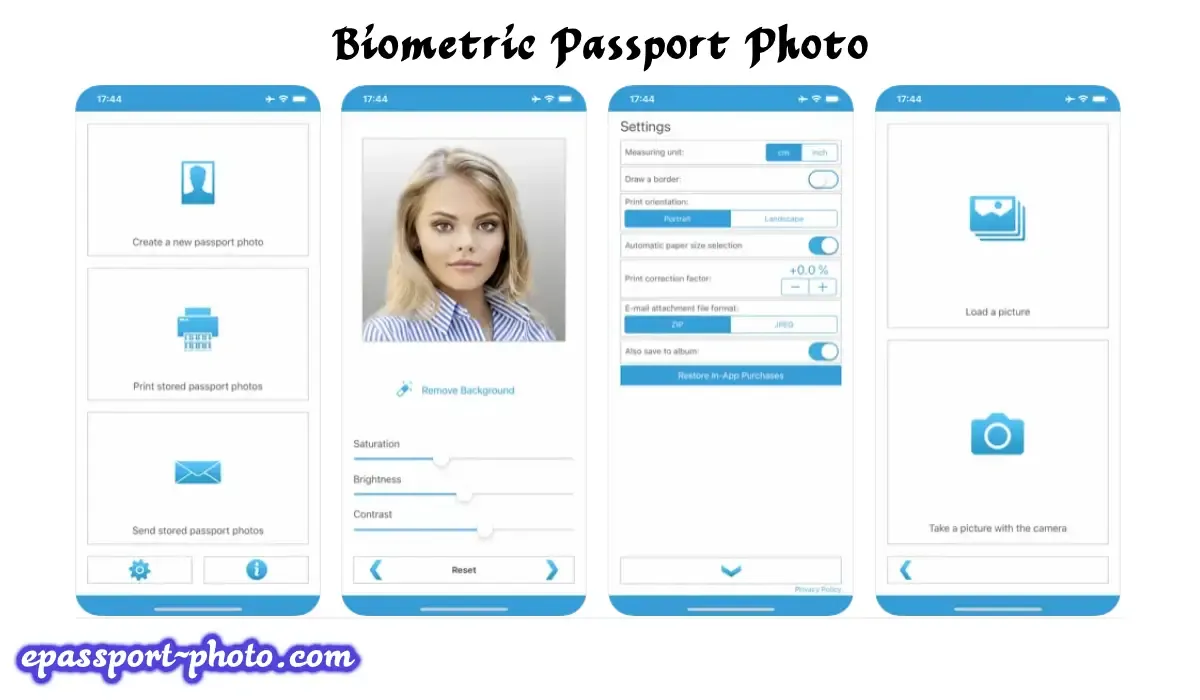
Rating: 4.5/5 (4k Reviews)
Compatibility: iOS
You don't need to be an expert to quickly format, print, and save your passport photos with Biometric Passport Photo. The program provides passport picture templates for 100 nations in addition to US passport photos. You can load an image from your gallery or take a picture with your camera if you want to take professional-quality passport photos.
After that, you can rotate it, adjust its position, or zoom in on a particular area of the picture. Lastly, you should change the settings to suit your preferences. This program for photo printing allows you to print photographs as well. Simply use the app to send the email containing your passport photo, then print it as is most comfortable.
Advantages
Users can save one picture free of charge
User-oriented
Handy templates for 100 countries
Allows adjusting brightness, contrast, and saturation
Disadvantages
Ads often pop up when users take photos
No version for Android
10. SnapID - AI Passport Photo Maker

Rating: 4.5/5
Compatibility: iOS
The fact that this passport photo software satisfies regulations set by over 100 nations is one of its main advantages. You can therefore be certain that it will assist you in obtaining the ideal shot for your purposes.
Another benefit of SnapID is that because of its user-friendly interface, users can rapidly delete undesired objects from photos with this free program. Even if you've never edited photos before, you won't run into any problems using it. The application has several templates for various kinds of papers. It is accessible to a large number of users because it supports multiple languages.
One of this app's biggest features is its ability to automatically detect your camera's settings and resize your photo to meet the specified proportions. Its presets for various countries will save you from having to manually adjust the size of your photos. This program is quite helpful for document workers because it also includes easy-to-use features for aligning your photos.
Advantages
Meets the requirements for passport photos in 100+ countries
Supports different paper sizes
Automatic photo size adjustment
Integrates with Apple AirPrint printer
Disadvantages
Only for iOS
The printing feature is paid
11. Passport Photo Booth Creator

Rating: 3.9/5 (588 Reviews)
Compatibility: Android, iOS
Passport Photo Booth Creator is one of the best smartphone apps for taking passport photos from home. To mimic the white background, just place your phone in front of the wall and the app will take care of the rest. If you notice any shadows, you should step back from the wall a few feet.
You may edit images with this passport photo program in several ways, such as cropping and resizing, and send your edited images directly to your work email. There's also a timer built in for taking photos.
You can get this app from the App Store. It's quite convenient to be able to order professionally printed photographs via mail for just $5.96 without having to step outside of your home. Six images are included in a single 4x6 print. Orders are normally produced and sent by USPS (to the US only) in 7-9 business days.
Advantages
Ability to set the timer
All the necessary formats for cropping are present
Printout enabled (in the US)
No ads
Disadvantages
Delivery may seem too long
AI tools are not always efficient
No Android version
12. Official Passport Photo

Rating: 3.7/5 (4.39k Reviews)
Compatibility: Android, iOS
The fact that this program is so simple to use is what most impressed me about it. It's appropriate for even inexperienced photographers because no prior portraiture knowledge is required. An assortment of templates for various documents that are approved in more than 100 countries are included with the application. You may therefore be certain that your images will satisfy the requirements of the application.
You may also save and edit your photos to fit various paper sizes, which will save you a ton of time. The ability to obtain official images without scheduling an expensive studio photoshoot is what sets it apart as the greatest passport app in its category.
The backdrop removal features, which let you easily remove distracting elements from your picture, will also make you happy. Once your photos have been edited, you can show them to friends and family.
Advantages
Doesnât require prior experience with such apps
Templates for passport photos, visas, and ID cards
Allows cropping pictures and saving them in different paper sizes
Users can download the app for free
Disadvantages
No basic photo enhancement tools
Doesnât support AirPrint-enabled printers
13. PhotoDirector: AI Photo Editor

Rating: 4.3/5 (930k Reviews)
Compatibility: Android, iOS
One feature that sets PhotoDirector apart from other apps of a similar nature is the array of tools available for manipulating portrait images. With the help of this selfie app, you can whiten your teeth, smooth out wrinkles, and improve the texture of your skin to give your passport images a polished appearance. Furthermore, you have the option to automatically crop your photos to fit the dimensions of the document you require. The program has a collection of more than 100 layouts for various nations.
If you've never used an app like this before, you can still use it to take passport photos. Because it's free, it's ideal for people who need to quickly edit their photographs to make sure they fit into certain document formats. You may rotate and enlarge your photos with this software. When you need to print photos without utilizing third-party apps, it is quite handy and works with printers that support AirPrint.
Advantages
A variety of handy features
Templates for 100+ countries
Intuitive functionality
iOS and Android versions
Disadvantages
A bit pricey
Too many ads
Conclusion
Whether it's for official documents, foreign travel, or identity, passport photos are always necessary in our lives. The emergence of passport photo maker applications has completely transformed the way we take these important pictures, providing unprecedented levels of convenience, affordability, and customization.
Our investigation of the top 12 passport photo creation applications for 2024 revealed a variety of features and functionalities that meet the various demands of consumers across the globe. With their AI-powered accuracy and user-friendly interfaces, these applications have opened up the process of taking compliant and excellent passport images for everyone.
You can be sure that these resources will enable you to effortlessly create faultless passport photos that satisfy official requirements, regardless of whether you choose the ease of use and versatility of ePassport Photo Maker, the user-friendly interface of Passport Size Photo Maker, or any of the other excellent applications on our list.
You May Also Like
Creating a Passport Size Photo from a Normal Photo: Step-by-Step Guide
Traveling with Kids? How to Capture Ideal Baby Passport Photos
FAQs
How do these apps ensure accurate passport-size photo dimensions?
To ensure accurate dimensions, these apps often utilize advanced algorithms and templates based on international passport photo standards. They guide users in adjusting the photo size, background, and head positioning to meet the specific requirements of passport photos.
Are these apps compatible with both Android and iOS devices?
Yes, most of the top-rated apps for converting photos to passport size are designed to be compatible with both Android and iOS platforms. Users can conveniently download and use these apps on their smartphones, ensuring accessibility for a wide range of devices.
Can I use the app to edit multiple passport-size photos for a group or family?
Absolutely. Most of these apps offer features that allow users to edit multiple passport-size photos simultaneously. This is particularly useful for families or groups planning to obtain passport photos, as it streamlines the editing process and ensures uniformity across all photos.
How secure is it to upload and edit photos using these apps?
Top-rated apps prioritize user privacy and security. They often employ encryption protocols to secure the transmission of photos and ensure that personal data is handled responsibly. Additionally, user data is typically not stored after the editing process is complete.
Do these apps provide additional features besides resizing for passport photos?
Yes, most of these apps come with additional features such as background removal, color adjustments, and filters to enhance the overall quality of the passport photos. Users can customize their photos to meet specific requirements while also having the flexibility to add personal touches.